Members can upload images and videos to a Loop Workspace. In the workspace the file is a shortcut to the original storage location.
A Loop Workspace now supports uploading Word, Excel, PowerPoint, and PDF files.
You can find the upload option in a workspace under “Create new”. A file can be up to 250 GB, the maximum file size in SharePoint Online.
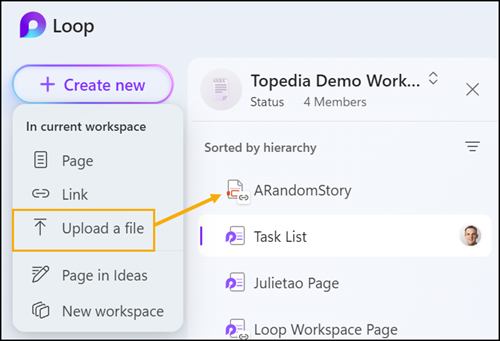
The file is added to the Loop Workspace as a link. Owners of a workspace should not forget that the file is a link.
- If you think the file is uploaded to the workspace, you are wrong. The file is uploaded to the creator’s OneDrive and linked to the workspace.
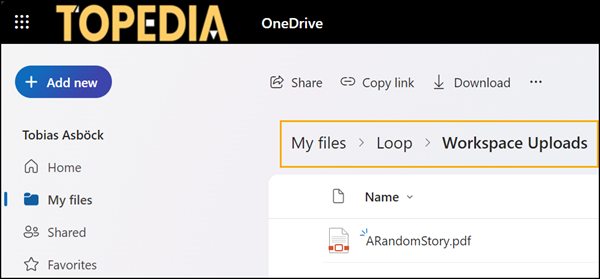
- A file upload in Loop Workspace does not use the standard sharing configuration from the SharePoint tenant. By default, a file uploaded via Loop Workspace is shared with edit permissions to people in the organization.
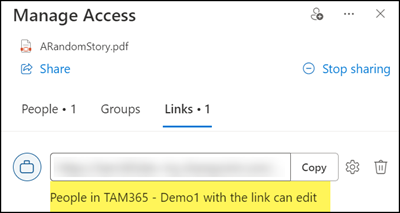
As the files are uploaded via the workspace, this is an incomprehensible situation. Each Loop Workspace has a hidden SharePoint Site Collection via SharePoint Embedded. It should be easy for Microsoft to save the file in the Loop Workspace container.
- If an employee leaves the organization and the OneDrive is deleted, the file is no longer available in the workspace.
- A similar situation starting in January 2025: If a creator is no longer licensed for OneDrive, access to the file will be blocked after 90 days.
