So far, the URL of OneDrive on the web is in this format:
https://<tenantname>-my.sharepoint.com/personal/<UserPrincipalName>/_layouts/15/onedrive.aspx
Over the next few weeks, Microsoft will shorten the URL and remove the section “personal/<UserPrincipalName>/_layouts/15/onedrive.aspx”. In the future users will see just https://<Tenant>-my.sharepoint.com/… in the browser.
Today, it already works when someone opens the OneDrive for Business root URL in the browser. In the past, this process redirected to the long URL. Pay attention to the URL in the browser.
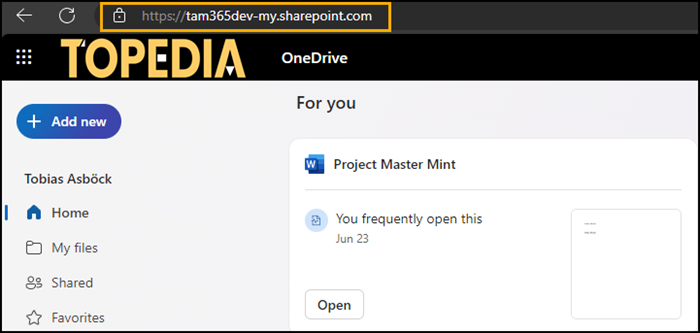
The shortened URL also works for quick access.
- https://<tenant name>-my.sharepoint.com/my
- https://<tenant name>-my.sharepoint.com/shared
- https://<tenantname>-my.sharepoint.com/favorites
- https://<tenantname>-my.sharepoint.com/recycle
- https://<tenantname>-my.sharepoint.com/people
- https://<tenantname>-my.sharepoint.com/meetings
- https://<tenantname>-my.sharepoint.com/media
In the future, internal links from Microsoft will also redirect to the new URL. Today, for example, a OneDrive tile in the Microsoft 365 AppLauncher still opens the old URL. The current changeover serves as preparation for the migration to onedrive.cloud.microsoft at a later date.
Microsoft emphasizes that nothing will change for PowerShell scripts, code, favorites, existing share links, etc. The long URL will continue to be used in the background. The URL will be shortened in the browser. Share links and collaboration on shared documents will continue to use the long URL.
No existing scenarios will be impacted by this change. Attempts to access the previous URL (tenant-my.sharepoint.com/personal/alias/_layouts/15/onedrive.aspx) will be redirected to the new URL.
All sharing links, bookmarks, and custom redirectors (e.g., typing tenant.onedrive.com to go to OneDrive Web) will remain functional. Browsing content within another user’s OneDrive will also continue to work and will display the old URL format. There will be no changes to SharePoint Web URLs.Although end users will see a simplified URL, the underlying URL to a user’s OneDrive is unchanged. Any scripts or automation will be unimpacted by this change.
