As communicated, Microsoft shortens the URL of OneDrive on the web for business accounts.
Instead of https://<tenantname>-my.sharepoint.com/personal/<UserPrincipalName>/_layouts/15/onedrive.aspx, it now only shows https://<tenantname>-my.sharepoint.com in many places on the web.
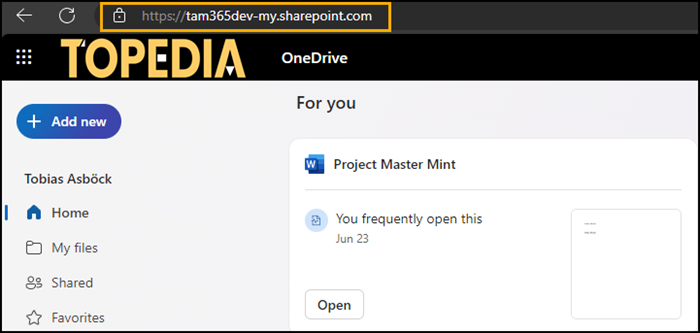
Users may now find it more difficult to know the full URL of their OneDrive, e.g., for support cases.
Microsoft has included the full URL in the OneDrive settings.
Open the OneDrive settings on the web by clicking the gear icon at the top right, then selecting OneDrive settings, then More settings.
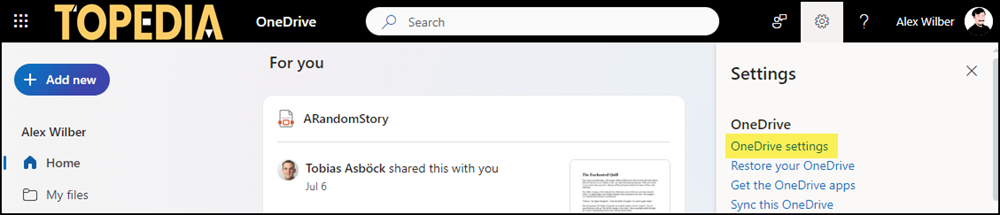
At the bottom of the page, you will find a section on diagnostic information, which includes the full URL for OneDrive.
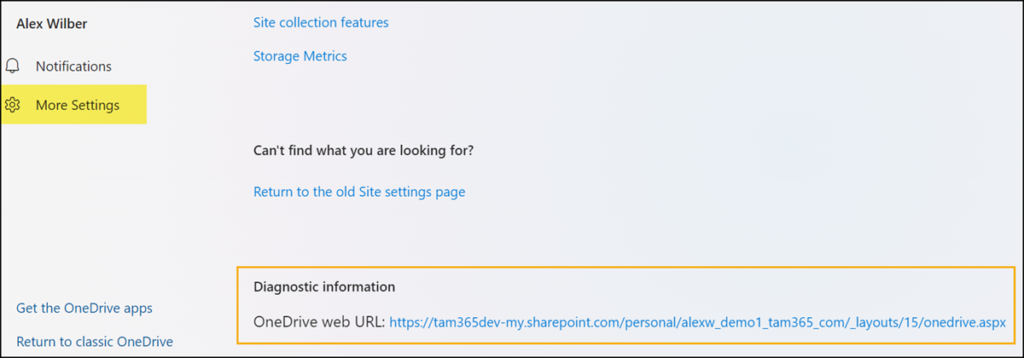
Alternatively, the page is available directly via the URL https://<tenant name>-my.sharepoint.com/?p=22&setting=1.
