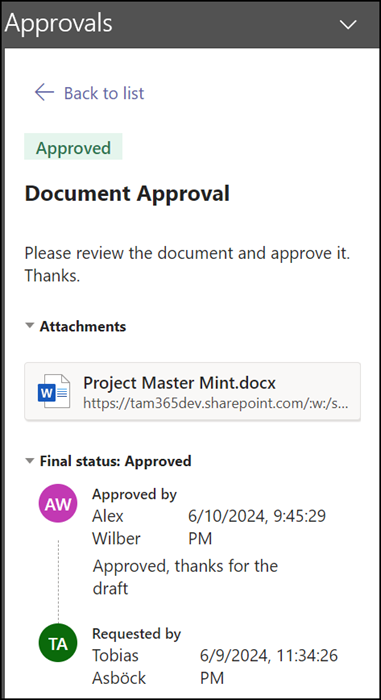German post was automatically translated by DeepL and manually reviewed
Since January 2021, Teams has included an Approvals app. The app is now also available in Word on the web and the Word desktop app.
With Approvals in Microsoft Word, you can create requests for entire documents or a specific section within one and share it with recipients all in one place. You can keep track of progress by viewing the document’s version history. When you need to review a request, you can easily approve it or complete other actions directly in the document.
The requests you send and receive in Word will also appear in the Approvals hub in Microsoft Teams.
An administrator has to add the new Approvals app in the Microsoft 365 Admin Center. The app from AppSource can be distributed via Integrated Apps to all accounts in the organization or to defined user groups. The documentation provides help with distribution.
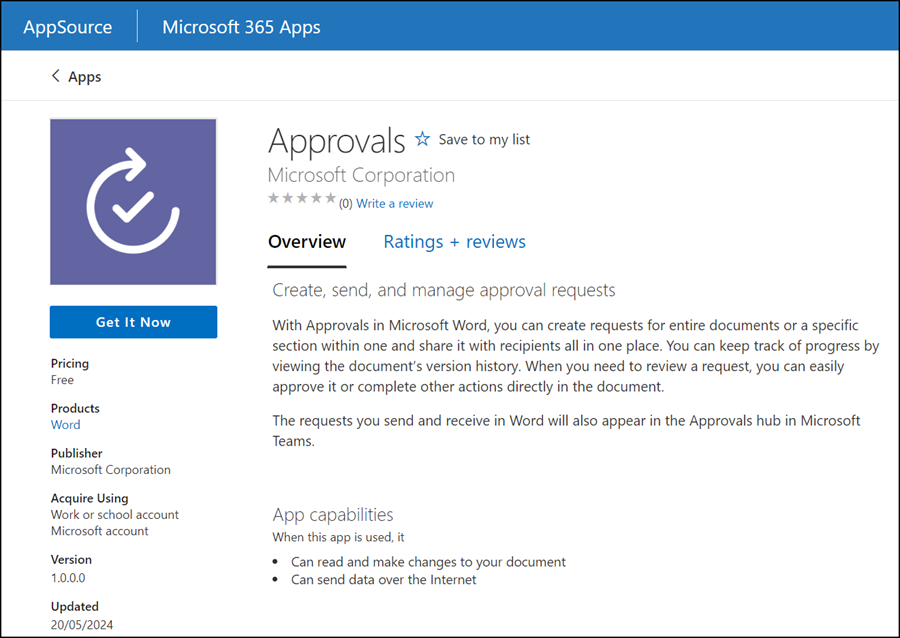
After the distribution the Approvals app is available as a Word add-in. Look for the option for add-ins in Word and search for the Approvals app.
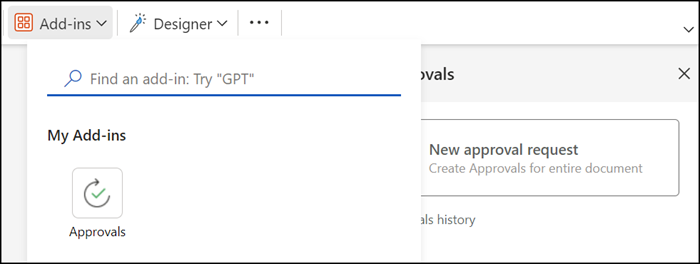
You can create a new request for approval for the document or a section in the document, or if your organization has defined templates, choose from one of the templates. The request is sent to the Teams Approvals app.
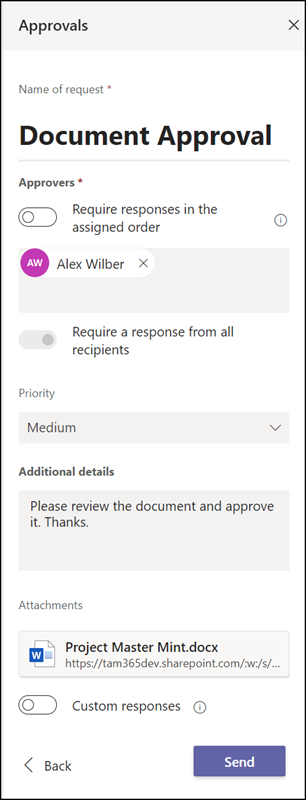
The request is listed in the Teams Approvals app and can be approved, rejected, or assigned to another person.
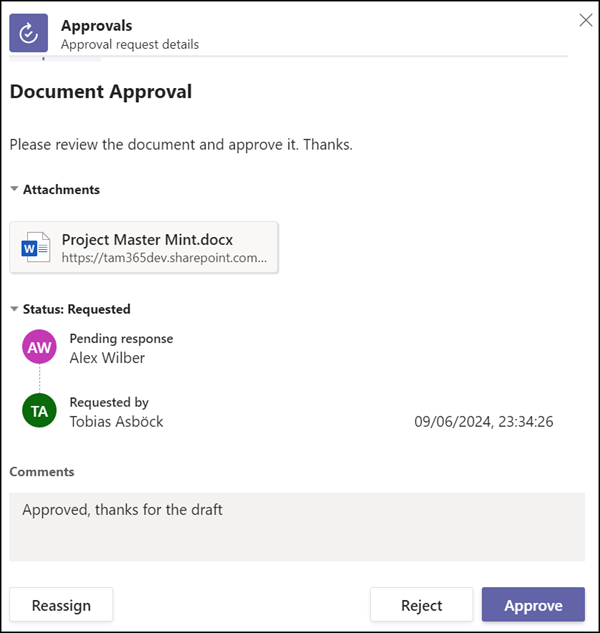
At the end, the approval status is displayed in Word as a history.
Unfortunately, the Approvals app does not currently support the correct date format in Word for Windows or Word on the web.