SharePoint Premium Translation translated this post from German to English, without manual correction.
***************
Unveiled at Ignite in November 2023, Microsoft is bundling more and more additional services from SharePoint into SharePoint Premium.
After a period of paid add-on licenses, SharePoint Premium is now a product of various volume-based add-on services (formerly managed under Microsoft Syntex). The services are billed via Syntex Pay-as-you-go. Organizations pay what employees consume each month. This makes it even more difficult for organizations to estimate what monthly costs will be incurred.
In mid-February, Microsoft announced the global availability of SharePoint Premium Translation.
SharePoint Premium Translation can automatically translate selected file formats in SharePoint into different languages.
- Supported file formats include text-based files such as .csv, .docx, .htm, .html, .markdown, .md, .msg, .pdf, .pptx, .txt, and .xlsx.
- With an add-on configuration for videos , video formats are supported. In the case of videos, the recorded text (transcription) is translated.
- SharePoint uses Azure AI Translator for translation. All languages supported by Azure AI Translator are supported.
- Automatic translation of SharePoint pages and news is not yet supported.
- OneDrive for Business does not yet support SharePoint Premium Translation.
- See other restrictions in the documentation and information in FAQs .
For SharePoint Premium Translation, Microsoft charges in millions of characters. One million characters cost 15.00 USD per month (“roughly 500-750 pages depending on the density of the tex”), see price table. It is billed monthly according to the characters actually used, see point 4 below.
For document translation, the number of characters processed. Character count includes letters, Unicode code points, punctuation, and white spaces. For video transcript translation, the number of characters from the source transcript.
Various promotions are offered for SharePoint Premium until June 30, 2024. For SharePoint Premium Translation, one million characters per month are included during the promotion.
For a test, I configured SharePoint Premium Translation in my tenant.
1) Set up Syntex Pay-as-you-go
As with any SharePoint Premium service, Syntex Pay-as-you-go must first be set up. If it’s already set up for another service (such as Microsoft 365 Backup), you can skip the step. Microsoft describes the initial configuration of Syntex Pay-as-you-go. Syntex Pay-as-you-go is linked to an Azure subscription and billed through it.
2) Configure SharePoint Premium Translation
Compared to Microsoft 365 Backup, SharePoint Premium Translation is active by default for all site collections once Syntex Pay-as-you-go is set up. An account with the Global Administrator role can customize the global configuration.
- Öffne das Microsoft 365 Admin Center > Setup > Use content AI with Microsoft Syntex > Manage Microsoft Syntex > Document translation.
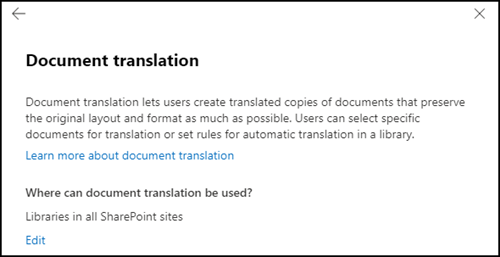
- Microsoft currently provides three possible configurations:
- Active for all SharePoint Site Collections (default configuration). OneDrive for Business Site Collections are not included.
- Active for up to 100 defined SharePoint Site Collections.
- Active for no SharePoint Site Collection = SharePoint Premium Translation is inactive.
More configurations are not required for SharePoint Premium Translation.
3) Translate a document with SharePoint Premium Translation
If a SharePoint Premium Translation site collection has been released, supported file formats include an option for Translate in the menu. In my example, I use an English Word document and want to translate it into German.
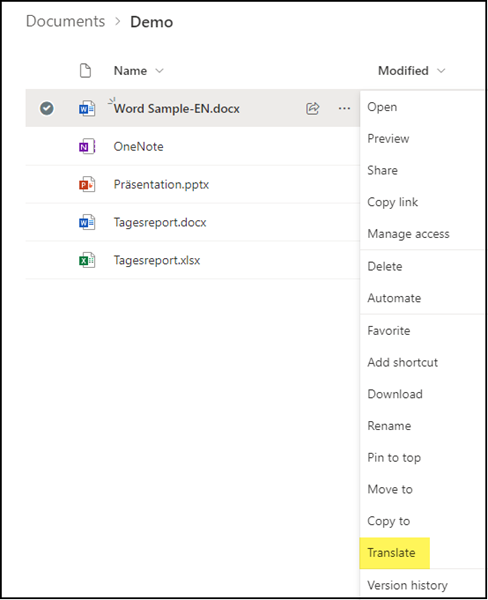
SharePoint Premium Translation suggests frequently used languages and informs me that the AI could include translation errors. It can only translate one language per order.
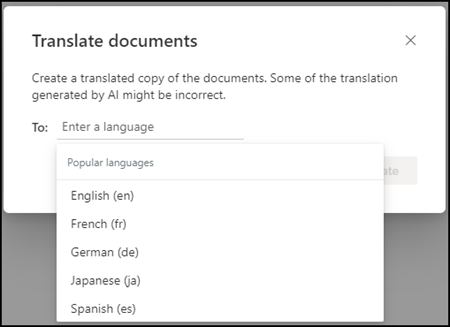
I send the order for the German translation and wait. The system only provides brief information and the application has been accepted. Currently, SharePoint does not show a status of which documents are in translation or what the status is per document.

After a few minutes, SharePoint has captured the German translation as a new document. SharePoint Premium Translation translates a document and saves it in the same format with the language extension as an addition.

During translation, the process takes care of all formatting and existing comments. The process also translates the comments.
Translation Word Document
A comparison between my English text and the automatic German translation.

Translation Excel spreadsheet
In an Excel spreadsheet, it translates the English words.
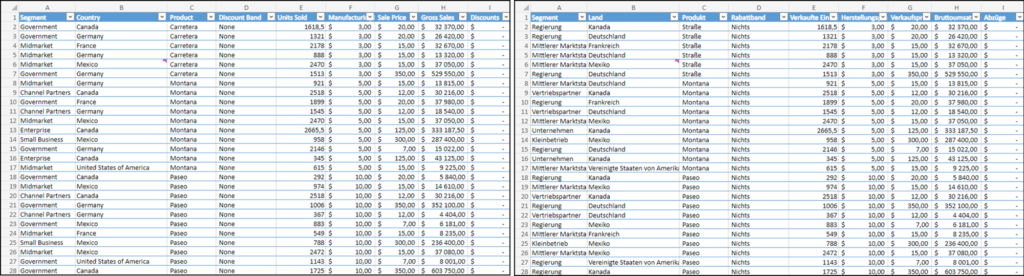
Translation PDF document
Similar to the Word document, it takes care of the formatting and converts the document back into a PDF.
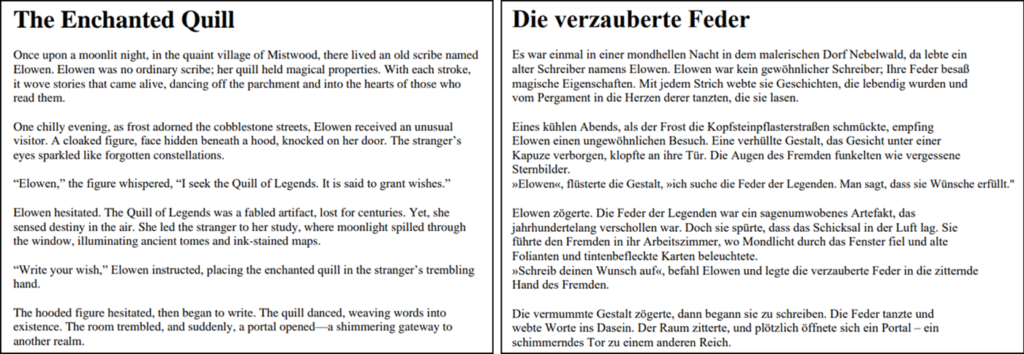
4) Evaluation of costs
As mentioned above, Microsoft charges in millions of characters for SharePoint Premium Translation. One million characters cost $15.00 per month (“roughly 500-750 pages depending on the density of the tex”). It is billed monthly according to the characters actually used.
For the organization, Microsoft does not keep visible statistics on how many characters have already been used in the current billing period. In the documentation, Microsoft mentions that you should pay attention to the cost analysis of the Azure subscription
.For my tests over the last few days, SharePoint Premium Translation cost CHF 0.13. Syntex doesn’t provide me with more statistics. I can’t put a limit on Syntex either.
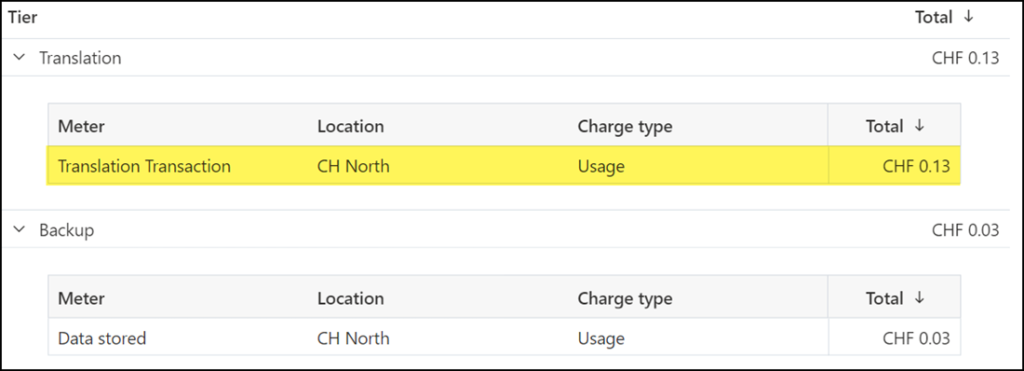
5) Conclusion on SharePoint Premium Translation
In general, I find the feature of SharePoint Premium Translation handy and it worked without lag in my tests. The translations from English to German were consistently very good. I find the process of translating all content with text practical. Comments and notes are included, pictures are not. Unfortunately, there is no possibility to automatically translate SharePoint pages. It will most likely be added in the near future and hopefully integrated into the existing function.
However, administrators and end users should know that similar to Microsoft 365 Backup, SharePoint Premium Translation is a black box. It either works or it doesn’t. Logs and other operational information are not available at this time.
- There is no overview of which documents are in translation.
- There is no overview of how many documents or characters have already been translated in a month.
- There is no overview of how many jobs are successful or incorrect, or what the cause of a missing translation is.
If it doesn’t work, good luck with the error analysis. Without Microsoft Support Case, it will not be tradable. I doubt the support can help with an analysis in an acceptable time frame with a productive solution.
For example, I noticed that the developers forgot to include a “Force” in a translation request. If a document has already been translated and the file name is occupied, another translation will not work for the document. I’m assuming that SharePoint Premium Translation can’t save the translated document due to a conflict. An administrator or end user has no insight into such problems.
For me, it’s always amazing why a Microsoft product team assumes that administrators and end users don’t want information or statistics on such premium services. It was a similar story with Microsoft 365 Backup. According to the motto, you should pay for the premium service monthly but do not expect any additional information.
In my opinion, the biggest criticism of Syntex services is a lack of transparency due to consumed services / costs and a lack of operational information. In general, all Syntex services lack statistics and logs for operational analysis. Microsoft has not yet responded to a request to improve the situation.
