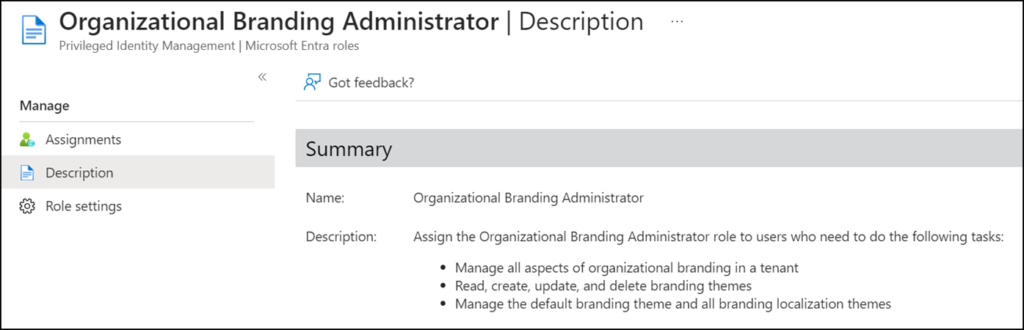Microsoft ergänzt Entra mit zwei neuen Admin Rollen.
- SharePoint Embedded Administrator
- Organizational Branding Administrator
Beide Rollen sind zum aktuellen Zeitpunkt noch nicht in der Dokumentation beschrieben / erfasst.
SharePoint Embedded Administrator
Über SharePoint Embedded Administrator informierte Microsoft im Februar, siehe MC718551.
We are introducing the SharePoint Embedded Administrator role, which will have the capability to manage various aspects of SharePoint Embedded Applications and containers. With the introduction of this new role, Global Administrator can continue to create and manage SharePoint Embedded applications. However, as of mid-March 2024, the SharePoint admin role will lose the ability to execute SharePoint Embedded application and container-specific cmdlets as we roll-out the new role integration.
Heute können Konten mit der Rolle SharePoint Administrator über Code verschiedene Tätigkeiten für SharePoint Embedded (vormals Syntex Repository Services) ausführen, beispielsweise mit Get-SPOContainer eine Auswertung über Loop Workspace Container in SharePoint durchführen.
Wie in der Ankündigung erwähnt werden ab Mitte März verschiedene PowerShell Commands für Konten mit der aktuellen Rolle SharePoint Administrator nicht mehr funktionieren. Der Rolle wird die Berechtigung entfernt. Stattdessen benötigt das Konto die neue Rolle SharePoint Embedded Administrator. Die Template ID der neuen Rolle ist 1a7d78b6-429f-476b-b8eb-35fb715fffd4. Konten mit der Rolle Global Administrator sind von der Änderung nicht betroffen.
Folgende PowerShell Commands sind ab Mitte März betroffen:
- New-SPOContainerType
- Get-SPOContainerType
- Set-SPOContainerType
- Get-SPOApplication
- Set-SPOApplication (geplant)
- Get-SPOContainer
- Set-SPOContainer
- Remove-SPOContainer
- Get-SPODeletedContainer
- Restore-SPODeletedContainer
- Remove-SPODeletedContaine
SharePoint Embedded Administrator sollte ab Anfang März in Microsoft Entra verfügbar sein.
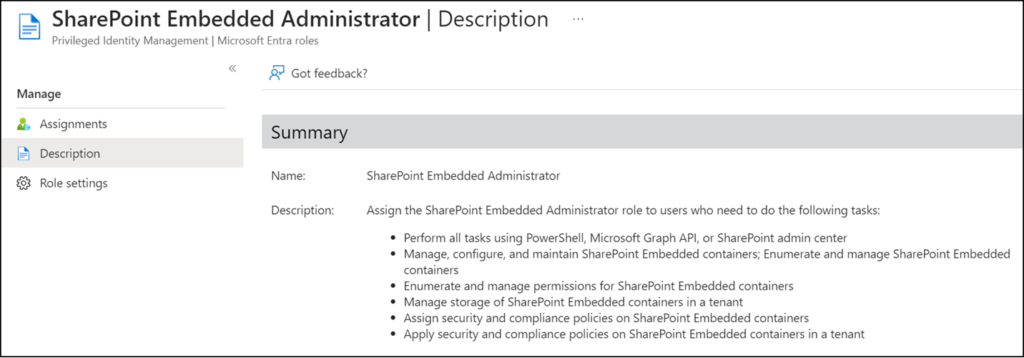
Organizational Branding Administrator
Wie es der Name beschreibt, Benutzerkonten mit der Rolle können im Microsoft 365 Admin Center verschiedene Brandings der Organisation anpassen. Mit der Rolle könnten Mitarbeitende einer Unternehmenskommunikation / Marketing selbstständig Brandings anpassen, statt Abteilungen mit höheren Rechten zu kontaktieren.
Assign the Organizational Branding Administrator role to users who need to do the following tasks:
- Manage all aspects of organizational branding in a tenant
- Read, create, update, and delete branding themes
- Manage the default branding theme and all branding localization themes
Die Template ID der neuen Rolle ist 92ed04bf-c94a-4b82-9729-b799a7a4c178. Die Rolle sollte in Microsoft Entra bereits verfügbar sein.