Abhängig zur Berechtigung von einem in Microsoft Stream gespeicherten Medieninhalt kann Stream den Inhalt entweder als Vorschau oder im Editiermodus öffnen. Für Konten mit Leserechten öffnet es den Inhalt logischerweise im Vorschaumodus. Personen mit Schreibrechten können zwischen den Modi wechseln.
Der Vorschaumodus soll unbeabsichtigte Änderungen an Titel, Beschreibung und anderen Metadaten vermeiden.
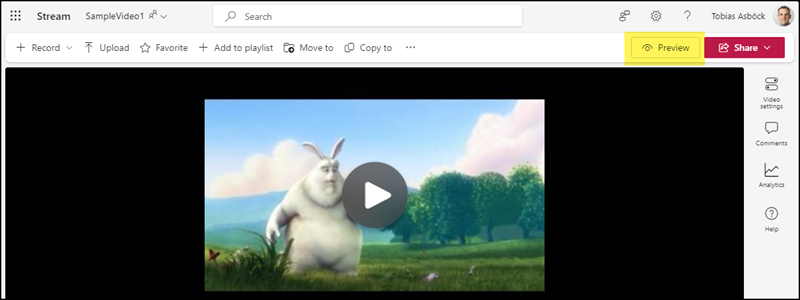
In der Roadmap vermerkt Microsoft der Vorschaumodus sollte die Standardkonfiguration sein. Zumindest in meinen Tenants kann ich das nicht bestätigen. Für Videos mit Schreibrechten öffnet es alle Videos standardmässig im Editiermodus. Eine Anfrage blieb von Microsoft bisher unbeantwortet.
This feature allows users with editing permissions on videos to toggle between View and Edit modes when viewing a Stream video. In View mode users can only view the video. In Edit mode users with edit permission can edit the video metadata such as title, description, chapters, and transcript. The default mode will be View. The View/Edit mode toggle is designed to prevent accidental edits to video metadata.
