Mit Übungsmodus (Practice mode) hat Microsoft im Januar eine neue Option für Microsoft Forms eingeführt. Der neue Modus kann für Schulen und Trainings nützlich sein. Übungsmodus ist nur in einem Quiz möglich.
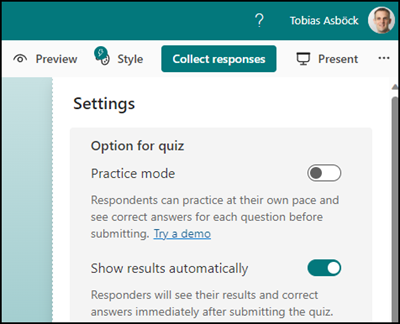
Ich erstellte ein kurzes Quiz und markiere Antwort 2 als richtige Antwort.
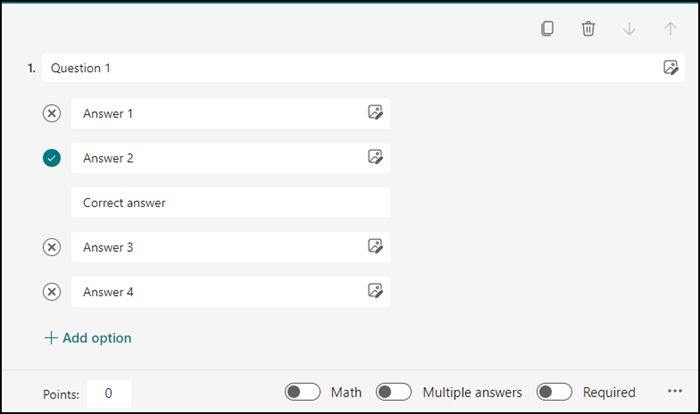
Mit Übungsmodus erhält der Empfänger direktes Feedback über richtige oder falsche Antwort. Optional kann eine Frage übersprungen oder die richtig Antwort angezeigt werden. Beide Optionen notiert es im Endergebnis.
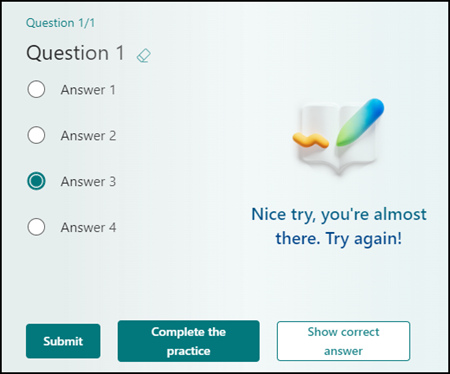
Wie ein normales Formular lässt sich das Quiz in eine Webseite einbetten oder über einen Link freigeben. Übungsmodus wird aktuell jedoch nur über Freigabelink unterstützt.
Zur Demo erstellte ich ein kurzes Quiz über meinen Blog.
Am Ende zeigt es eine Zusammenfassung wie viele Prozente du erreicht hast und welche Antworten richtig oder falsch waren. Viel Glück!
