Wurden im Compliance Portal Sensitivity Labels oder Data Loss Preventition (DLP) Policies eingerichtet, können Administratoren definierten Konten neu Leserechte geben. Bis im Februar 2024 sollte die Möglichkeit global verfügbar sein.
This capability allows the admin with view-only restricted permissions to view the Data Loss Prevention and Information Protection policy configuration details without editing the policies or label configurations.
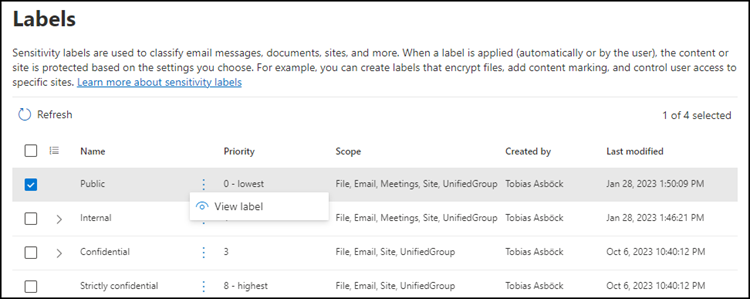
Berechtigte Konten können Sensitivity Labels öffnen, prüfen für welche Scopes das Label aktiv ist, für welche Gruppen und welche Einstellungen konfiguriert sind.
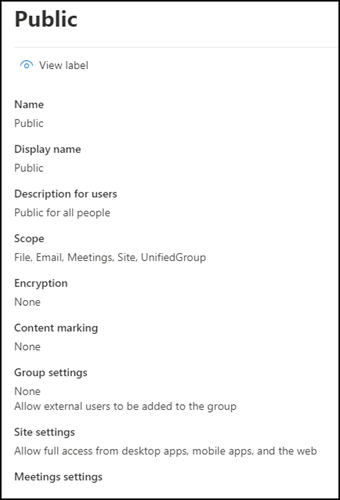
Berechtigte Konten können ausserdem die Konfigurationen der Labels durchgehen, aber keine Anpassungen speichern. Dasselbe gilt für Label Policies und Konfigurationen für Auto-Labeling Policies (sofern in der Lizenz inkludiert).
Ähnlich ist es mit DLP-Policies. In den Policies sehen berechtigte Konten eine Option für “View policy”, erhalten einen kurzen Überblick und können bei Bedarf die Policy für eine Überprüfung der einzelnen Konfigurationen öffnen.
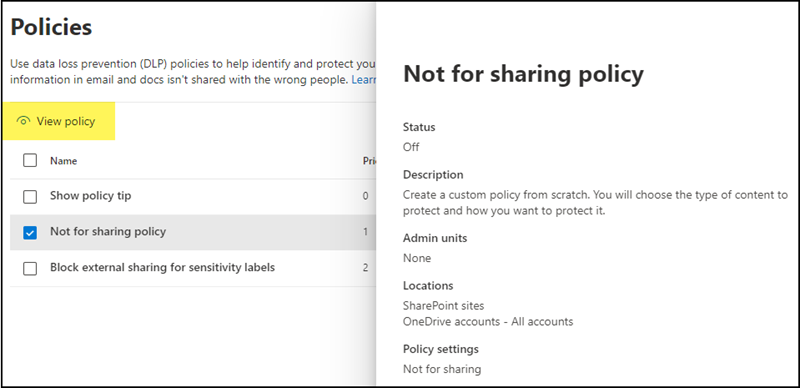
Die Vergabe von “View-only” Berechtigungen auf Sensitivity Labels und DLP-Policies wird über unterschiedliche Portale ermöglicht. Es kann für “Information Protection and Compliance Administrator Associate” eine typische Prüfungsfrage sein welche Admin Rolle in welchem Portal für View-only benötigt wird.
Über Microsoft Purview
Berechtigung über von Microsoft vordefinierte RBAC-Rollen oder -Rollengruppen im Compliance Portal. Eine Anpassung dauert jeweils bis zu 24 Stunden.
- View-only DLP Compliance Management (Rolle)
- Information Protection Analyst (Rollengruppe)
- Information Protection Investigator (Rollengruppe)
Über Exchange Admin Center
- View-Only Configuration (Admin Rolle)
Über Entra ID
- Security Reader (Admin Rolle)
Update vom 13. Januar 2024:
Der Rollout sollte bis im Februar abgeschlossen sein.
