Data in Viva Engage / Yammer networks do not use the data storage regions known from other Microsoft 365 products. The data is either stored in the US or in the EU. Depending on the age of your Microsoft 365 tenant, data may be stored in the US.
- Newly created tenants from organizations in Europe or Africa store the data in the EU.
- All other regions and early tenants in the US.
- According to the documentation, it will store data from Viva Engage in the USA for schools and educational institutions.
- Documents shared in Viva Engage from SharePoint are excluded.
Microsoft does not state the date since this process applies to newly created tenants. One of my tenants was created in 2015, and the region is EU. Another tenant was created in 2011, the region is US.
Accounts with the Yammer Administrator role can control the data residency in Yammer. The region is noted on the start page in the administration of your network,
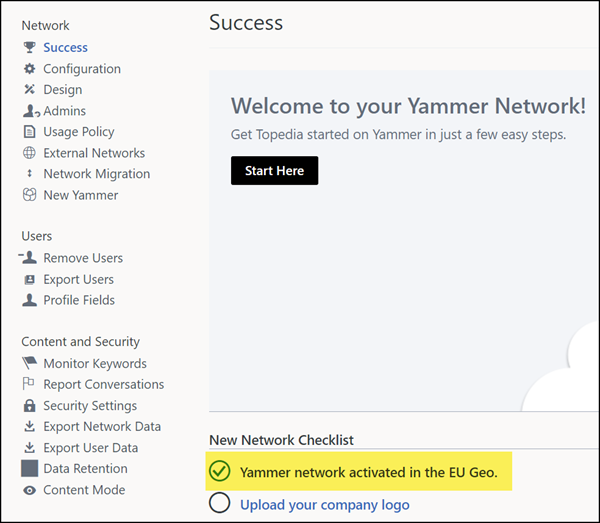
Administrators can request a change from US to the EU. There is no option to switch from EU to US. The request does not run via a support case. The request is fulfilled by a Yammer reprovisioning team. It is recommended to contact the Microsoft contact of the organization. Alternatively, Microsoft Support informs about the first steps.
You must note the following points for a migration:
- The entire process will take several weeks.
- There is no data migration. The existing Yammer/Viva Engage tenant will be deleted and recreated in the EU region. All existing content is gone.
- Microsoft 365 groups created via Yammer are deleted.
- The customer is responsible for exporting existing data.
- Microsoft will make a contractual agreement that they are not responsible for any data loss.
- Deleting the old instance must be confirmed several times.
- Microsoft sends a date selection for when the reprovisioning should take place.
- During the reprovisioning there will be no Yammer/Viva Engage instance in the tenant.
Microsoft will inform you as soon as the recreation is completed.
It is recommended to log in with a Global Admin account after the reprovisioning process to check possible configurations of Viva Engage. Old configurations were reset by the new creation.
