Announced a few weeks ago, Microsoft has activated the new version of the Teams client for Teams on the web. It was previously not possible to switch to the new Teams client in Teams on the web.
If an account in Teams Public Preview or Target Release is activated, the account finds a new switch in Edge and Google Chrome to try out the new Teams. To switch, Teams opens the URL teams.microsoft.com/v2.
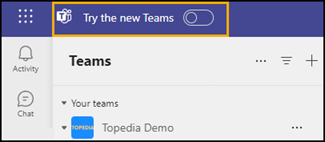
Edge and Google Chrome are currently supported.
Microsoft describes the following improvements for the new web client compared to Teams Classic:
- Support for more than two concurrent Teams tabs
- Screen reader challenges with notifications
- Various stability and performance issues
In the new version Teams on the web does not yet support account switching between multiple organizations. The feature is planned for the next few weeks. You can find more details about the new Teams client in Teams on the web in the documentation.
