Da Loop Workspaces die Public Preview verlassen hat wird in der Cloud Policy “Create and view Loop workspaces in Loop” die Standardkonfiguration von “Not configured” geändert. Während einer Public Preview ist die Konfiguration von “Not configured” standardmässig Disabled. Nach Ende der Preview ändert es Microsoft auf Enabled.
Um Loop Workspaces vorab nur für eine ausgewählte Pilotgruppe freizuschalten sollten Administratoren 4 Konfigurationen beachten.
- Die globale Konfiguration von Loop Workspaces muss im M365 Admin Center freigeschalten sein. Standardmässig ist es aktiv.
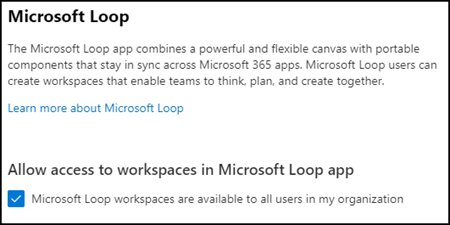
- Im M365 Apps Admin Center eine Cloud Policy für “Create and view Loop workspaces in Loop” erstellen und für eine Entra ID Gruppe mit allen Mitarbeitenden der Organisation deaktivieren.
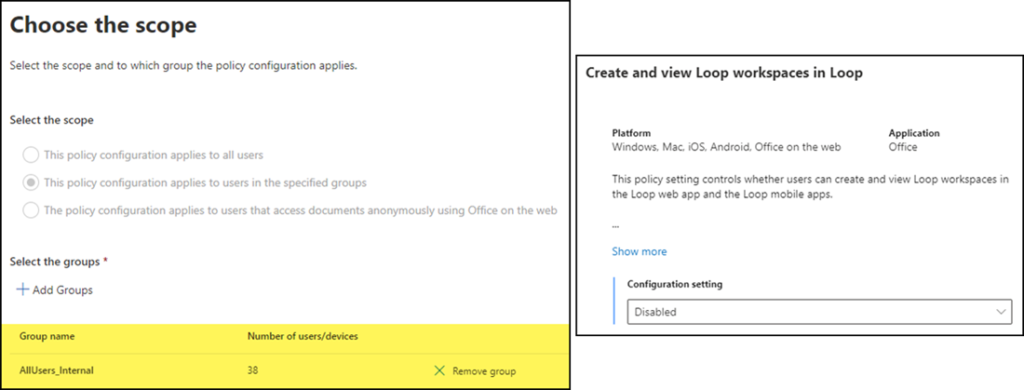
- Eine zweite Cloud Policy für “Create and view Loop workspaces in Loop” erstellen. Die Policy wird an eine Entra ID Gruppe mit Pilotkonten für Loop Workspaces zugewiesen. Die Konfiguration der Cloud Policy ist Enabled.
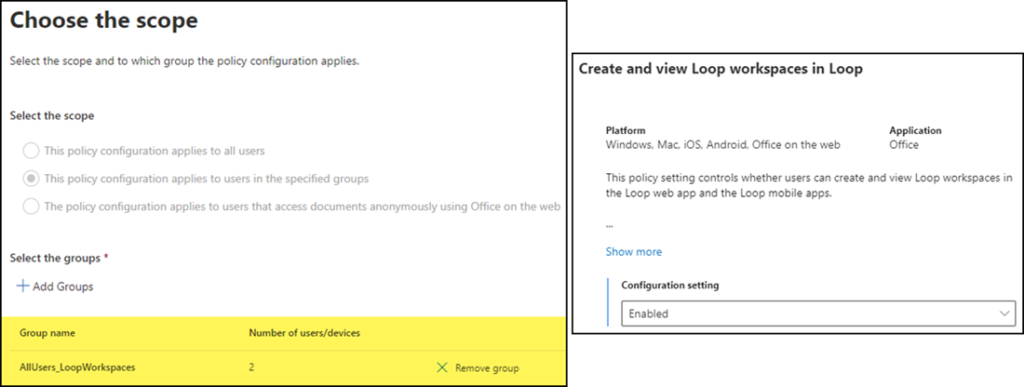
- Die Priority der beiden Policies ändern. Policy 2 (Aktivierung von Loop Workspaces für Pilot) muss vor Policy 1 (Deaktivierung von Loop Workspaces) sein. Beachte allfällige weitere Policies, wenn in einer Policy viele Konten inkludiert sind.
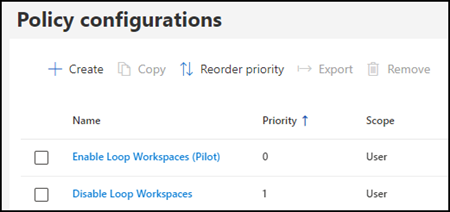
Hinweis zur Priorisierung von Cloud Policies:
Beim Assistenten zur Änderung der Priorität ist die Beschreibung falsch. Es zählt die höhere Priorität. So wird es auch in der Dokumentation erwähnt. Ich eröffnete ein Issue.
If the user is a member of multiple Microsoft Entra groups with conflicting policy settings, priority is used to determine which policy setting is applied. The highest priority is applied, with “0” being the highest priority that you can assign.
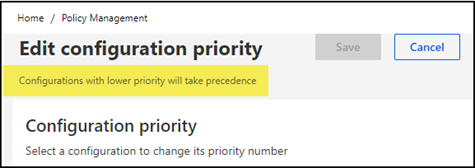
Es kann 90 Minuten bis 24 Stunden dauern bis Cloud Policies übernommen werden.
Als Zusatzinformation ist noch die Beschreibung der Cloud Policy erwähnenswert:
If you disable this policy setting, users can’t create new Loop workspaces in the Loop app. The app will still boot and if the user has access to the content, it will be displayed, but the application will not enable editing of the content.
- In meinem Test kann ich bestätigen, für über die Cloud Policy ausgeschlossene Personen fehlt unter loop.microsoft.com das + um selbst neue Loop Workspaces zu erstellen. Wie in der Policy vermerkt können die Personen auf geteilte Loop Workspaces zugreifen.
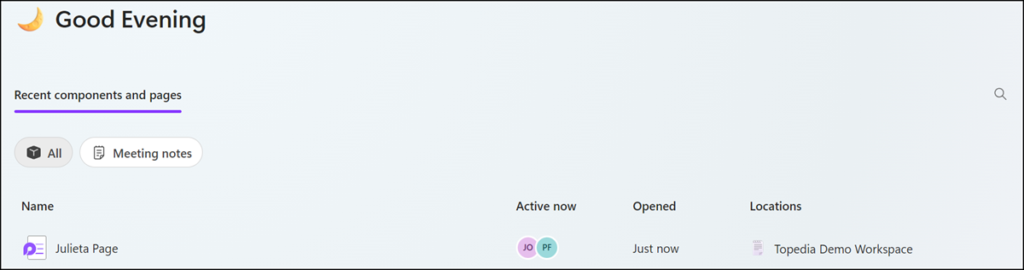
- Nicht bestätigen kann ich den Vermerk über “but the application will not enable editing of the content”. Ich kann meine über die Cloud Policy ausgeschlossene Kollegin in den Workspaces einladen und sie kann Inhalte bearbeiten. Das Konto hat zum aktuellen Zeitpunkt definitiv Schreibrechte.
Microsoft beschreibt Teile davon auch noch in ihrer Dokumentation.
