The Microsoft 365 Apps Admin Center, accessed via config.office.com, contains options for configuring cloud policies, OneDrive Sync Health, and general status information about various Microsoft 365 applications (Outlook, Word, Excel, PowerPoint, etc.).
About three weeks ago, I could not access the Microsoft 365 Apps Admin Center with the Global Reader admin role. The error message is clear.
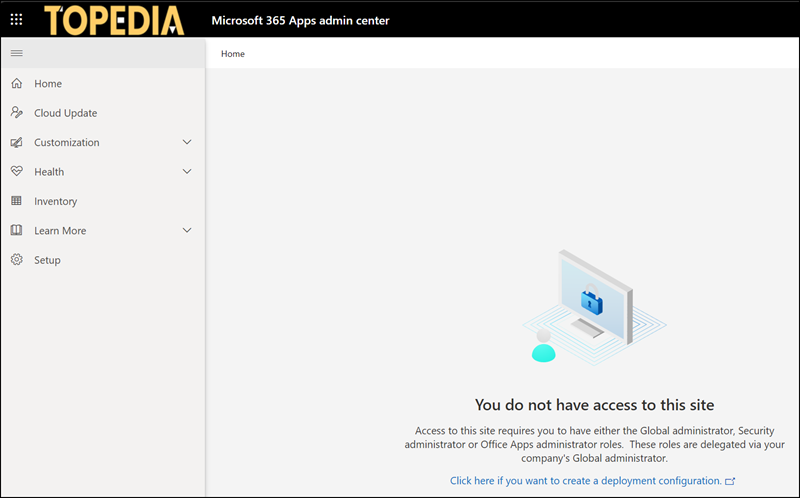
A reader role should be sufficient for evaluating Microsoft 365 Apps information and OneDrive Sync Health. Some months ago, Feedback on this topic was created in the feedback forum.
Apparently Microsoft has updated the required roles in the last three weeks. The access now also works with the Global Reader and Reports Reader roles.
The documentation about OneDrive Sync Health includes a section with the required permissions.
Global Administrator, Office Apps Administrator or Microsoft 365 Administrator role access is required to enable and set up the dashboard for your organization. After the feature is enabled by one of these roles, one can also view the dashboard using Global Reader, Global Administrator, Security Administrator, Office Apps Administrator, or Reports Reader access.
