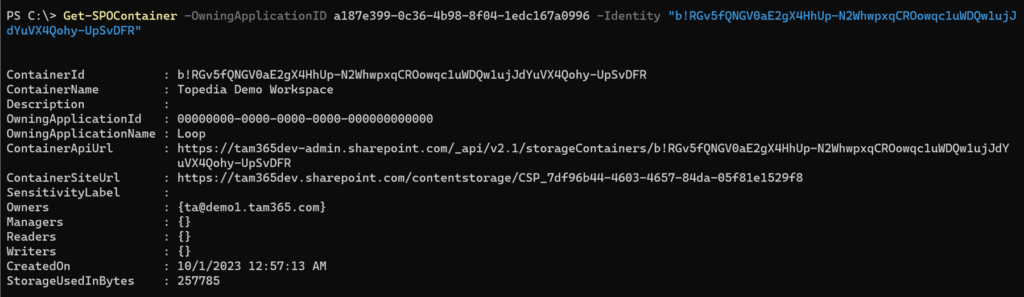As announced at the beginning of October, a Loop Workspace uses the storage of the SharePoint tenant. The Loop Workspace storage is not counted until the end of the Public Preview. A loop workspace can be up to 5 GB during the preview and up to 1 TB after the end of the preview.
Tenants now support the PowerShell commands for Loop Workspaces. In October there was an error. Your account requires the SharePoint Administrator role and the PowerShell module Microsoft.Online.SharePoint.PowerShell version 16.0.24211.12000 or higher.
The internal (SharePoint) application ID for Loop Workspaces is a187e399-0c36-4b98-8f04-1edc167a0996.
Connect to your SharePoint tenant via Connect-SPOService and use Get-SPOContainer to receive all Loop Workspaces via the application ID. Every workspace is a container.
Connect-SPOService -Url "https://<Tenant>-admin.sharepoint.com"
Get-SPOContainer -OwningApplicationID a187e399-0c36-4b98-8f04-1edc167a0996 | ft
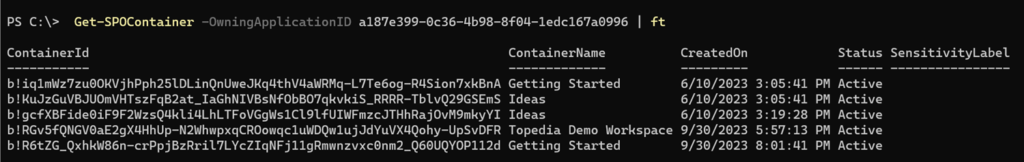
PowerShell provides information about the Loop Workspace via the container ID.
Get-SPOContainer -OwningApplicationID a187e399-0c36-4b98-8f04-1edc167a0996 -Identity "b!RGv5fQNGV0aE2gX4HhUp-N2WhwpxqCROowqc1uWDQw1ujJdYuVX4Qohy-UpSvDFR"
The container includes the following information:
- ContainerID
- ContainerName (Loop Workspace display name)
- Workspace URL for queries via Microsoft Graph
- Where the container is stored in SharePoint
- Sensitivity Label
- Who is the owner of the Loop Workspace. An owner has created the Loop Workspace.
- Managers are all members of a workspace, except for the owner.
- People with read and write access to the workspace. At the current stage, I could not find a way to add people with read or write access to a workspace. Read and write access to Loop Pages is possible. Could be a future feature.
- Creation date of the workspace
- Used storage space