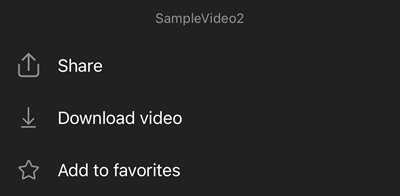Since September, the Stream mobile app for iOS and Android has supported the recording of new videos and uploading to Stream (on SharePoint). The option to download saved videos for offline use is now also available. The recording is no longer supported for Stream Classic.
The help has not yet been updated. The features were initially announced in early 2023.
The new Stream mobile app may lack features that are critically important to you (e.g., video recording, uploading, offline downloads). All of these are planned for implementation by early 2023 and will be applicable only to Stream on SharePoint videos.
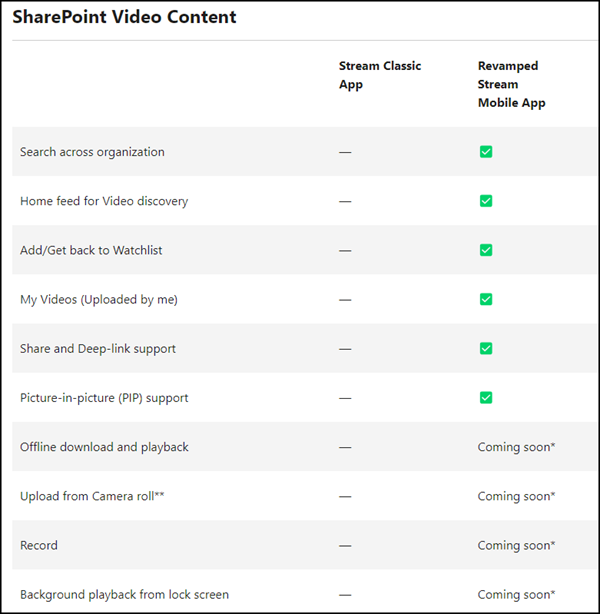
In the release notes of the iOS app, the feature update is mentioned in the September 8 update.
Now, you can seamlessly capture, edit, and share your videos directly from your phone. With offline downloads, you can download your Stream (on SharePoint) videos while you’re connected to the internet so that you can watch them later without an internet connection.
To record, simply click on Create in the Stream app. The app allows you to either upload a saved video or create a new recording.
In the option of a video, you will find a new option for downloading the video.