PowerPoint presentations with Cameo support the insertion of a video transmission of the presenter in real-time. With Cameo, the person is visible in the presentation during the presentation.
You choose to insert a Cameo in the ribbon bar and can set the display, size, and other PowerPoint effects for your Cameo video transmission.
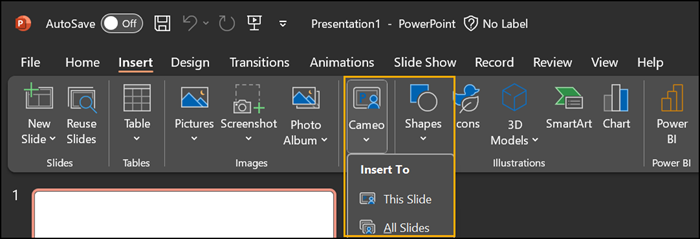
Cameo has been available in PowerPoint for Windows and Mac since February 2022. Cameo was extended to PowerPoint on the web and PowerPoint for iOS (from version 2.77) in October 2023.
With the extension, you can use the new platforms to show a real-time video of yourself during the presentation, display a preview video for you, and insert new cameo effects or format existing ones.
