In one of my test tenants I wanted to order a Microsoft 365 F1 license. During the order the system returns an error.
Please try again in a few minutes. We are unable to complete the verification check on your payment method at this time.
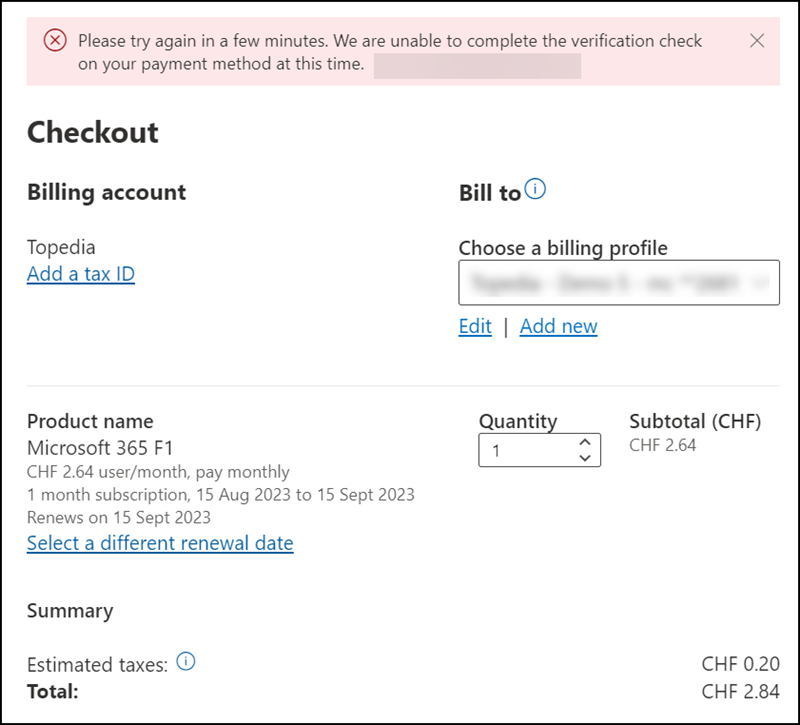
- The error occurs with different credit cards.
- I can order other licenses in the tenant, but not the F1 license.
- The error also occurs during activation of F1 trial licenses.
- The credit card is charged in other tenants without complaint.
- A similar case can be found via Google. Trying to order the license via a second Global Admin does not help me.
I created a Microsoft support case for help why ordering a F1 license is not possible.
As a first hint the support engineer asks for the method via a second Global Admin. About other browsers, alternative PC, in other network > tried everything before, the problem still exists.
Since only test licenses are active in the tenant so far, I asked the support engineer if there is an undocumented base license requirement for an F1 license? Nothing is mentioned in the Frontline licensing documentation.
The support engineer told me to contact the frontline sales team, he is not able to pass the ticket to the sales team. In such a case the engineer wants to close the case.
Meanwhile, in the browser logs, I noticed the cause of the incorrect order. At the end of the order, the system rejects my request.
Risk Rejected Reasons: MCAPIAssetSMBM365FraudControl_HighRisk,MCAPIAssetSMBM365PurchaseRuleSummary_HighRisk,MCAPIAssetSMBM365PurchaseRuleDecision_Reject_TerminateAndContinue
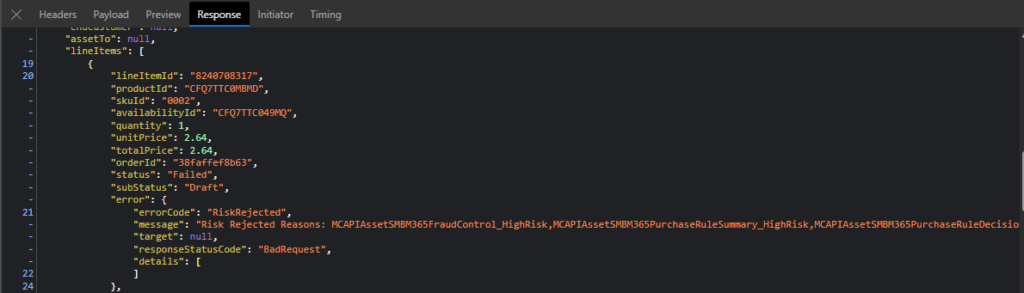
The error occurs at the end during the request:
https://commerceapi.office.net/v1/my-org/purchaseService.finalizeCart
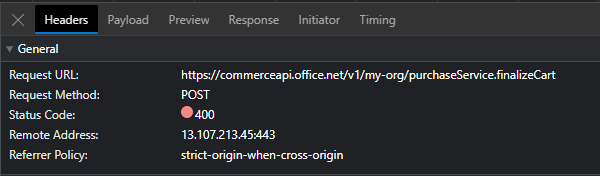
I shared the situation in the case. A team manager stopped the closure process and returned the ticket. The ticket was forwarded internally and the block/rejected risk was removed after a few hours.
Microsoft monitors purchase activity as a security measure to protect the quality and integrity of the platform. Unfortunately, your recent purchase attempt was errantly blocked. Please attempt your purchase again. We are taking active steps to learn from this error.
Ordering the previously blocked F1 license is now possible.
Conclusion
Check your browser logs and look for a request in which an actual reason for the error is visible. Create a support case, wait until Microsoft provides a storage space and send them the browser logs.
