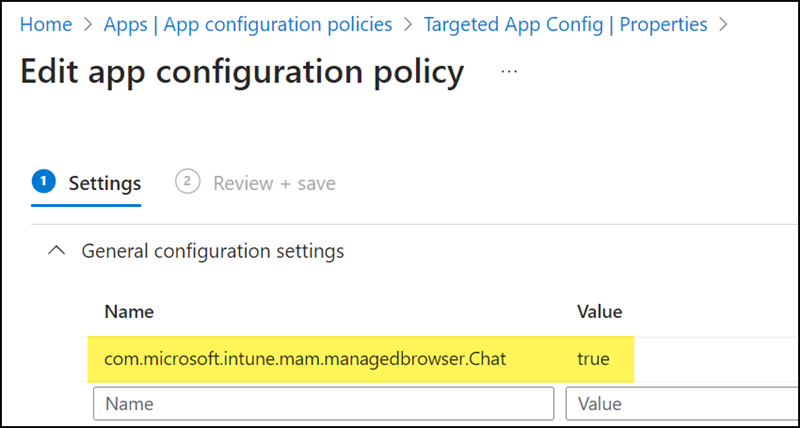Edge Mobile ab Version 116 hat Bing Chat Enterprise integriert.
- Für iOS wurde Edge 116 am 22. August veröffentlicht.
- Für Android steht das Update auf Version 116 noch aus.
Wie Microsoft informiert wird Bing Chat Enterprise in KW 35 (ab 28. August) in Edge Mobile aktiviert, sofern im Tenant die Public Preview von Bing Chat Enterprise freigeschalten ist. Wurde Bing Chat Enterprise in Edge Mobile aktiviert zeigt Edge ein Bing Chat Symbol in der Menüleiste.

Bing Chat Enterprise informiert der Chat ist durch die Organisation geschützt. Im Unterschied zu Bing Chat für persönliche Konten werden Daten in Bing Chat Enterprise laut Microsoft nicht gespeichert oder für Analysezwecke genutzt.
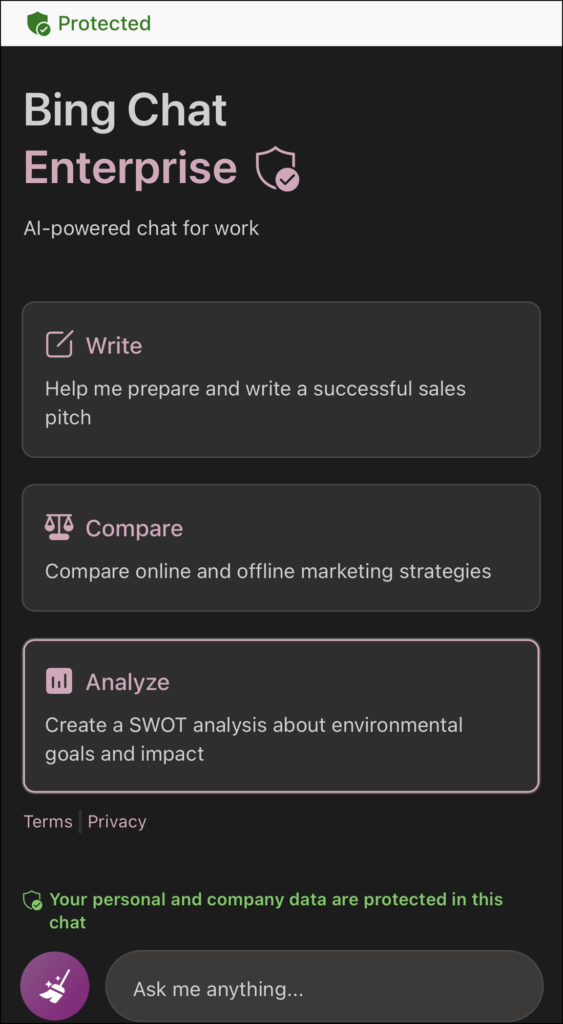
Organisationen können warten bis Bing Chat Enterprise durch Microsoft aktiviert wird, über eine Intune MAM Policy die Funktion vorab freischalten oder Bing Chat Enterprise in Edge Mobile deaktivieren. Standardmässig wird Bing Chat Enterprise in Edge Mobile aktiviert. In Intune handelt es sich um die Konfiguration für com.microsoft.intune.mam.managedbrowser.Chat.
com.microsoft.intune.mam.managedbrowser.Chat
true (default)
Users will see Bing button in bottom bar. Setting “New Bing co-pilot mode” is on by default and can be turned off by users.
false
Users cannot see Bing button in bottom bar. Setting “New Bing co-pilot mode” will be disabled and cannot be turned on by users.
Für eine manuelle Vorabaktivierung passte ich für Edge Mobile die App Configuration Policy an und ergänzte es mit der Konfiguration. Die Aktivierung in Edge Mobile kann einige Stunden dauern.