Mit Edge Management Service ermöglicht Microsoft seit Mai Konfigurationen und Policies für den Edge Browser über eine zentrale Stelle im M365 Admin Center bereitzustellen. Es ist eine Alternative zu Intune oder Group Policies. In Edge Management Service sollen keine Konfigurationen über JSON nötig sein. Konfiguration könnten als JSON exportiert und in Intune importiert werden. Im Mai probierte ich die Preview aus. Mit dem Release von Edge 115.1935 endet die Preview.
Gegenüber der Preview kam im M365 Admin Center eine neue Übersichtsseite hinzu. Im aktuellen Status handelt es sich dabei in erster Linie um eine Seite mit Verlinkungen auf Dokumentationen.
Leider zeigt der Abschnitt weiterhin keinen Status über die Verteilung einer Policy. Die Policy wird eingerichtet und an eine Gruppe zugewiesen. Danach kann ein Konto im Browser testen wann und ob die Policy übernommen wird. Im Vergleich zur Konfiguration über Intune fand ich im M365 Admin Center bisher keine Möglichkeit einen Status über die Konfigurationen abzurufen.
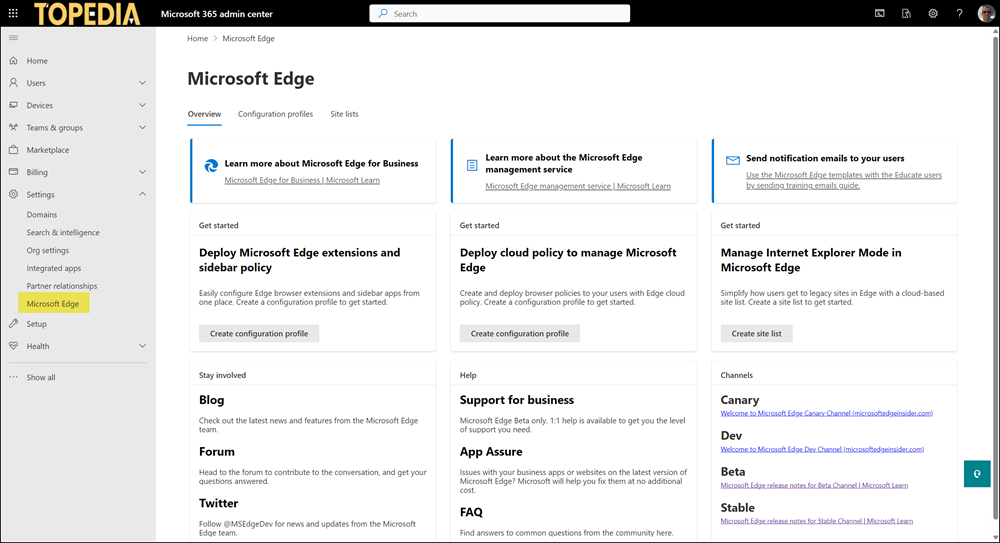
Für ein Benutzerkonto ist es ausreichend sich mit dem Geschäftskonto im Edge Browser anzumelden. Wie Microsoft informiert ist die Konfiguration EdgeManagementEnabled ab Edge Version 115.1935 standardmässig aktiv.
If you enable or don’t configure this policy, Microsoft Edge will attempt to connect to the Microsoft Edge management service to download and apply policy assigned to the Azure AD account of the user.
Der Edge Browser soll die Policies aus Edge Management Service automatisch erkennen. Aktuell verteilt Microsoft noch Edge Version 115.0.1901.x.
- Für Edge kleiner 115.1935 beschreibt Microsoft die erforderlichen Registry Keys für eine vorzeitige Aktivierung.
- Für die Deaktivierung von Edge Management Service ab Edge 115.1935 muss die Konfiguration für EdgeManagementEnabled geändert werden.
