Mitarbeitende können in verschiedenen Microsoft 365 Produkten Feedback absenden. In der Dokumentation inkludiert Microsoft eine Tabelle welches Feedback in welchen Produkten möglich ist.
In der Dokumentation wird ausserdem die aktuell gültige Standardkonfiguration aufgeführt. Beachtenswert sind die letzten drei Einträge mit einem Default State Off.
- Allow users to include screenshots and attachments when they submit feedback to Microsoft
- Allow Microsoft to follow up on feedback submitted by users
- Allow users to include log files and relevant content samples when feedback is submitted to Microsoft
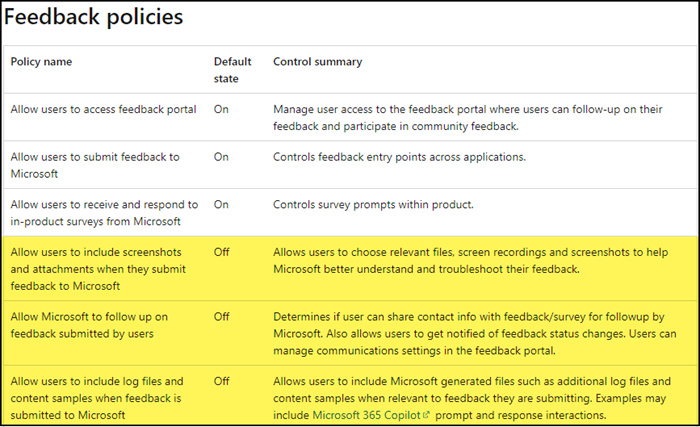
Ab 21. Juli wird Microsoft bei den Policies den Default State auf On ändern.
Nach Aktivierung können Mitarbeitende die Optionen während dem Feedback deaktivieren/aktivieren. Abhängig zum Produkt sind die möglichen Optionen unterschiedlich.
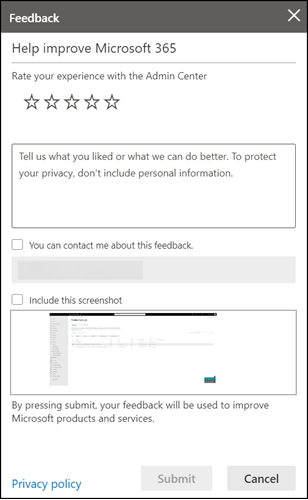
Welche Auswirkung hat es auf deine Organisation?
Hast du im M365 Apps Admin Center bisher keine Cloud Policy für Feedback erstellt bzw. die Standardkonfiguration nicht verändert, werden die drei Möglichkeiten ab 21. Juli für Mitarbeitende möglich sein.
An einem Beispiel für die Screenshot und Attachment Möglichkeit.
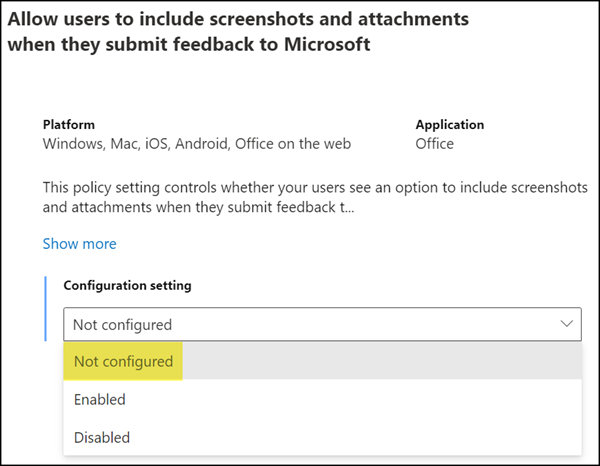
Ohne Konfiguration hat die Policy einen Wert “Not configured”, bedeutet es übernimmt die von Microsoft vordefinierte Standardkonfiguration. Über Enabled und Disabled wird die eigene Konfiguration gesetzt und Microsoft belässt es ab 21. Juli wie es ist.
Wie du so eine Cloud Policy erstellst beschreibt Microsoft in Overview of Cloud Policy service for Microsoft 365.
Kontrolle der Feedbacks
Von Mitarbeitenden übermitteltes Feedback können Administratoren im M365 Admin Center > Health > Product Feedback einsehen.
