Im März informierte Microsoft über kommende, teils neue Defender for Office 365 Security Features für Teams, siehe Ankündigung und (Preview) Dokumentation.
Dazu zählen…
- Reporting suspicious messages and files to admins and Microsoft
- Zero-Hour Auto Purge (ZAP)
- Admin Quarantine for Zero-Hour Auto Purge (ZAP)
- Attack Simulation and Training
Die Funktionen können von Microsoft im Tenant ausgerollt werden, aber sind für Endbenutzer vorerst noch nicht aktiv. Möchte eine Organisation die Features mit Endbenutzern testen muss im Tenant die Teams Security Preview aktiv sein. Ein Konto mit der Rolle Exchange Admin kann die Aktivierung der Preview beantragen.
***********
Update:
Für den Antrag der Preview muss im Tenant zumindest ein Microsoft Defender for Office 365 (Plan 2) aktiv sein, entweder als Einzellizenz oder Serviceplan in einer Microsoft 365 E5 oder Office 365 E5 Lizenz.
***********
- Du benötigst das Exchange Online PowerShell Modul.
- Verbinde dich zu deinem Tenant und aktiviere die Preview über Set-TeamsSecurityPreview.
Import-Module ExchangeOnlineManagement
Connect-ExchangeOnline
Set-TeamsSecurityPreview -Enable $true
Get-TeamsSecurityPreview
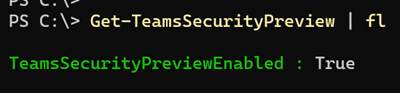
- Warte … wie es Microsoft in der Hilfe beschreibt, dein Tenant wird über das Command für die Aktivierung der Teams Security Preview vorgemerkt.
This cmdlet informs Microsoft that you want to join the Teams preview. By running this cmdlet, your tenant will be added to the rollout schedule. The features will be enabled over time during the preview period.
