Über die letzten Wochen wurde Microsoft To Do für iOS aktualisiert und mit zusätzlichen Funktionen ausgestattet.
1) Apple Watch App (ab Version 2.97 vom 29. Mai)
Nutzt du ein iPhone in Kombination mit einer Apple Watch und ist auf deinem iPhone die App von Microsoft To Do installiert, sollte seit Ende Mai auf deiner Apple Watch To Do installiert sein. Beachte die Hilfe von Apple falls die App auf deiner Apple Watch nicht installiert ist.
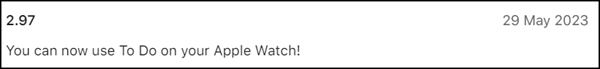
Was kann die To Do App für Apple Watch?
- Neue Aufgaben hinzufügen, über Sprache, per Scribble oder iPhone Keyboard.
- Deine offenen Tagesaufgaben kontrollieren und abschliessen. Eine Bearbeitung ist nicht möglich.
- Deine offenen Aufgaben kontrollieren und abschliessen. Eine Bearbeitung ist nicht möglich.
- In den Einstellungen der To Do App auf deinem iPhone sind Optionen für die Anzeige von Listen inkludiert.
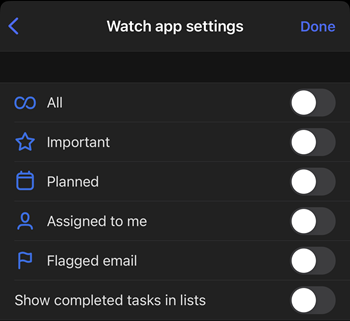
2) Unterstützung für mehrere Konten und Lockscreen Widgets (ab Version 2.98 vom 6. Juni)
Du kannst nun mehrere Microsoft Konten in To Do einbinden und zwischen den Konten wechseln. Weiters inkludiert To Do neu Widgets für den Sperrbildschirm.
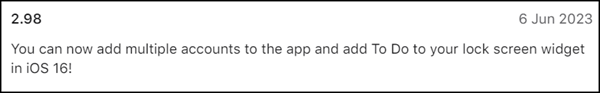
Bist du in anderen Microsoft Apps bereits mit mehreren Konten angemeldet schlägt To Do diese Konten vor, alternativ gibst du manuell ein neues Konto ein.
To Do wird dich über einen Banner über die Funktion für mehrere Konten informieren. Sonst klickst du auf das Bild von dir > Konten verwalten und findest die Option für weitere Konten. Hierüber ist ausserdem der Wechsel zwischen den Konten möglich.
