Hat eine Organisation Sensitivity Labels im Einsatz kann auf die Labels eine Data Loss Prevention (DLP) Policy konfiguriert sein. Folgende Konfiguration kann für eine DLP-Policy aktiv sein.
Für ein oder mehrere Sensitivity Labels wird der Versand von E-Mails an externe Adresse verweigert. Das Konto wird vor dem Versand in Outlook über einen Policy-Tip informiert. Alternativ kann statt verweigert eine Warnung oder Begründung konfiguriert sein.
In meiner Simulation konfigurierte ich eine DLP-Policy mit einem Sensitivity Label, das den Versand an externe Adressen verweigert.
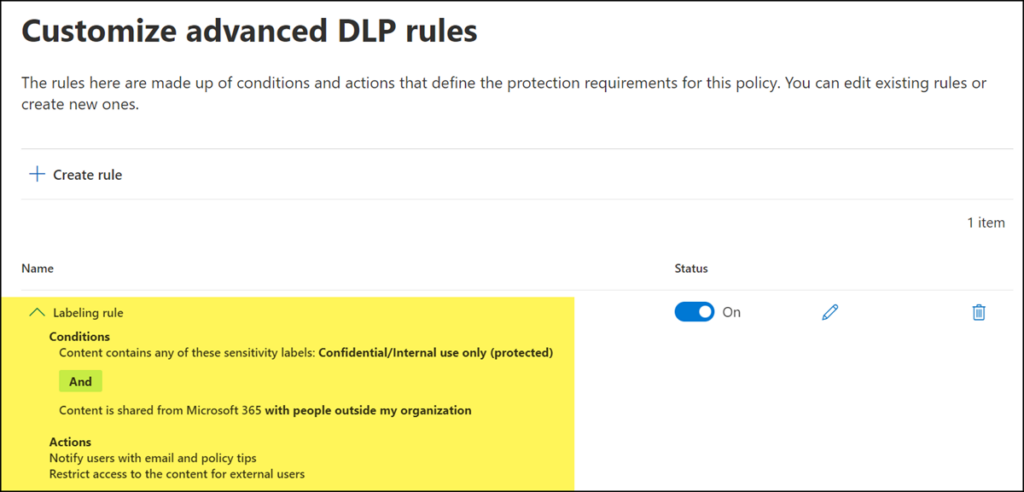
Sendest du heute über Outlook eine Mail mit dem Label an eine externe Adresse zeigt Outlook den Policy-Tip.
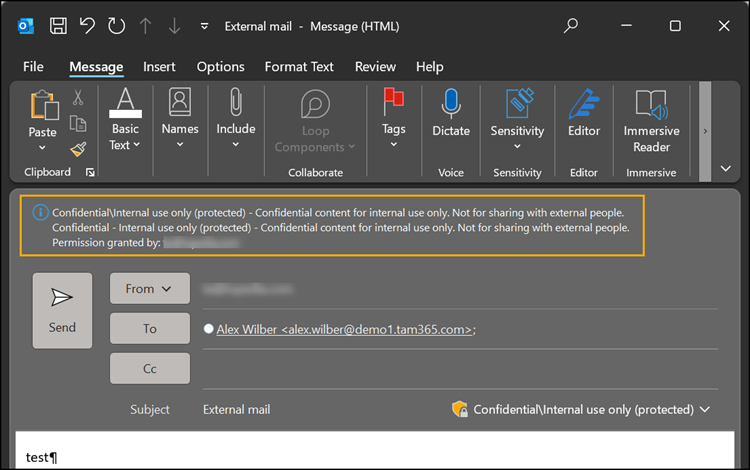
Du kannst die Mail absenden. Outlook wird ein paar Sekunden später einen Fehler beim Versand zurücksenden.
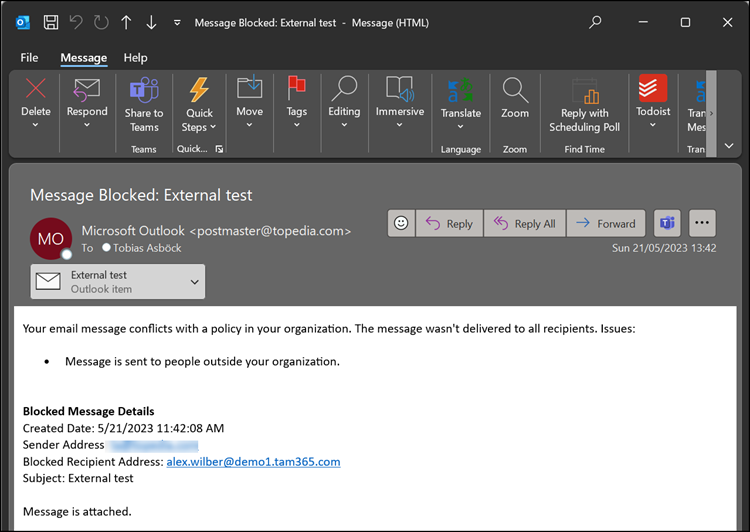
Zukünftig wird Outlook die Mail nicht mehr absenden und stattdessen ein Pop-up zeigen.
Das neue Outlook für Windows kann es bereits, der alte Outlook Client soll über die nächsten Monate folgen.
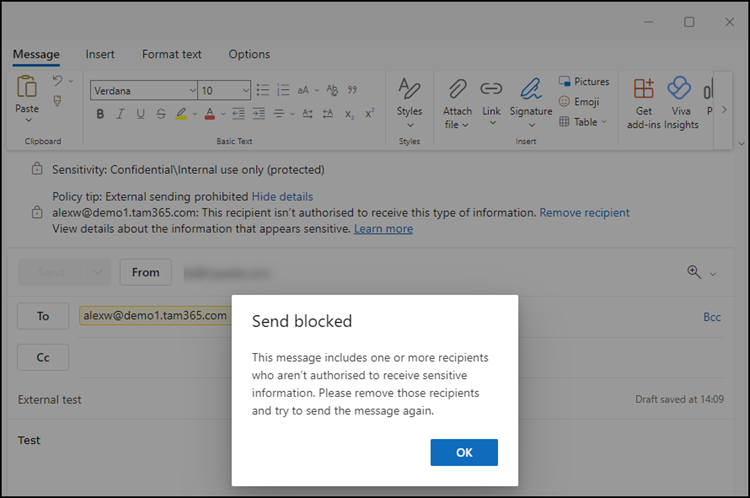
Voraussetzungen für das Pop-up:
- Eine DLP-Policy mit Sensitivity Label, das den Versand an externe E-Mail Adressen steuert.
- Policy-Tip ist in der DLP-Policy aktiv. Ohne Policy-Tip zeigt es das Pop-up nicht.
- Das alte Azure Information Protection Add-in ist nicht mehr aktiv.
