Manche Personen bevorzugen in OneNote die vertikale Navigation und nutzen deshalb weiterhin OneNote für Windows 10. Die OneNote für Windows 10 (UWP)-App wird bekanntlich nicht mehr weiterentwickelt und ist per Oktober 2025 abgekündigt.
Über die letzten Monate hat Microsoft im OneNote Desktop Client eine alternative Navigation eingefügt. Neu gibt es neben der horizontalen Navigation auch eine vertikale Navigation. In OneNote kannst du über die Ribbon Bar das Layout wechseln.
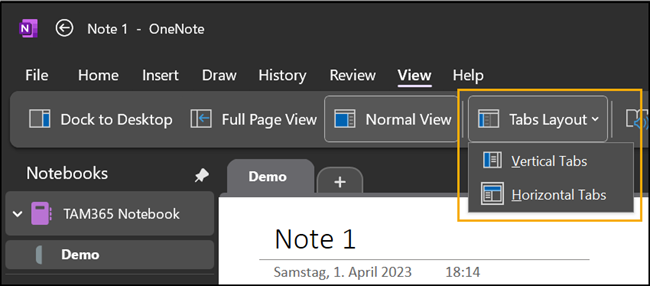
Die Navigation wechselt auf die linke Seite und ist damit praktisch identisch zur Navigation in der OneNote für Windows 10 App.
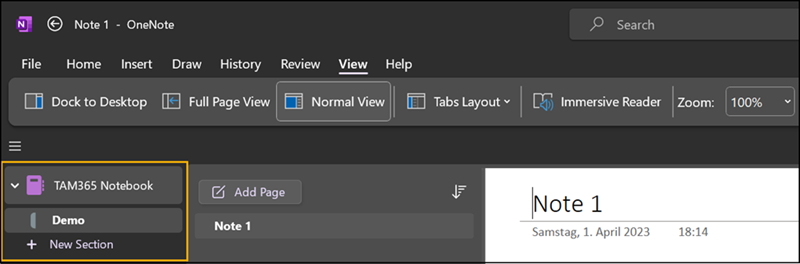
Laut Microsoft sollte der Rollout für die Navigation bereits seit Mitte März abgeschlossen sein. Auf meinen Clients kam die neue Navigation erst mit einem Update in dieser Woche.
