Wird im M365 Apps Admin Center eine neue Cloud Policy erstellt fragt der Assistent nach einer Azure AD Gruppe. Sind alle Mitarbeitenden der Organisation betroffen benötigt es für den Fall meist eine dynamische AD-Gruppe. Bisher gab es keine Möglichkeit alle Konten auszuwählen.
Neu ermöglicht Microsoft in der Cloud Policy die zusätzliche Auswahl für alle Konten. Die Wahl für alle Konten ist eingeschränkt auf eine Cloud Policy pro Tenant. So gesehen kann es eine Standard-Policy für die Organisation sein.
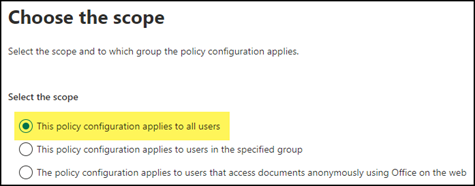
Bedenke, alle Konten sind wirklich alle Azure AD Konten, darunter können auch Gastkonten oder unpersönliche Konten wie Service Accounts fallen. Microsoft führt die inkludierten Konten bisher nicht weiter aus. Für die Kontrolle, welche Konten die Policy beziehen, kann eine dynamische AD-Gruppe weiterhin sinnvoller sein.
Hast du heute bereits eine Art Standard-Policy mit Gruppenzuweisung, könntest du die Policy kopieren/duplizieren und die neue Option wählen.
