Über Self-service purchasing können sich Mitarbeitende eine immer grössere Auswahl an Produkten selbst aktivieren, sofern verfügbar eine Testversion, oder kostenpflichtige Produkte auf eigene Kosten kaufen. Für die Aktivierung einer Visio Plan 1 Testversion simulierte ich es im April 2022.
Ab März fügt Microsoft die Testversion von Viva Goals in Self-service purchasing hinzu. Laut Angabe müssen Mitarbeitende während der Aktivierung keine Zahlungsdaten angeben, bedeutet die Testversion läuft am Ende ohne Verlängerung aus. Ein Billing Administrator muss die Lizenz im Tenant bestellen.
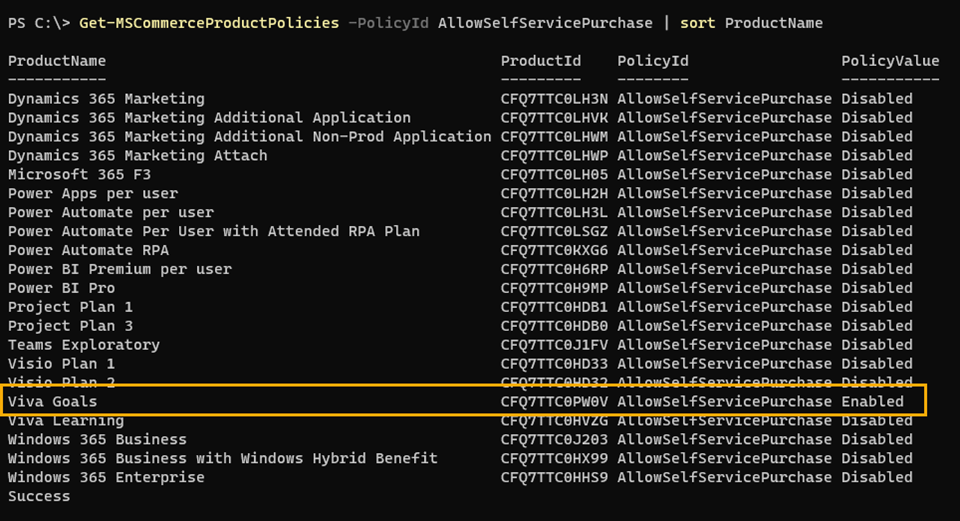
Über die letzten 14 Tage gab es mit der Verbindung über das MSCommerce PowerShell Modul Probleme, seit gestern funktioniert es wieder.
Ein Konto mit der Admin-Rolle Billing Administrator kann die Möglichkeit von Self-service purchasing für Viva Goals deaktivieren.
- Administratoren können es nur per PowerShell anpassen, siehe Hilfe. Es ist das MSCommerce Modul erforderlich.
- Nachdem das Modul installiert wurde verbindet sich ein Global- oder Billing-Admin über Connect-MSCommerce zum M365-Tenant.
[System.Net.ServicePointManager]::SecurityProtocol = [System.Net.SecurityProtocolType]::Tls12
Import-Module MSCommerce -UseWindowsPowerShell # PowerShell 5 only
Connect-MSCommerce- Über Get-MSCommerceProductPolicies kann der Status pro Produkt geprüft werden, ob eine Bestellung durch Mitarbeitende möglich ist.
Get-MSCommerceProductPolicies -PolicyId AllowSelfServicePurchase | sort ProductName- Mit Update-MSCommerceProductPolicy lässt sich die Policy pro Produkt aktivieren und deaktivieren.
Update-MSCommerceProductPolicy -PolicyId AllowSelfServicePurchase -Enabled $false -ProductId CFQ7TTC0PW0V