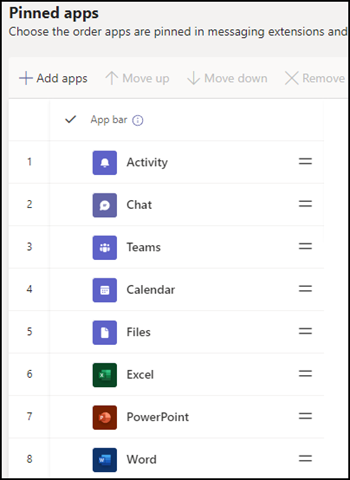Die in Teams integrierten Apps für Word, Excel und PowerPoint wurden aktualisiert und unterstützen neu Anpinnen und Pop-out.
Der Teams Client hat eigene Apps für Word, Excel und PowerPoint. Die Apps nutzen im Hintergrund die Funktionen von Office im Web.
Office im Web wurde für die 3 Apps besser integriert. So zeigen die Apps in Teams jetzt die Office Startseite von Word, Excel oder PowerPoint, und ermöglichen die schnelle Erstellung von neuen Dokumenten.
Nach dem letzten Update lässt Teams ausserdem das Anpinnen für die Word, Excel und PowerPoint Apps zu und der Pop-out Modus ist verfügbar.
Anpinnen von Apps
In vielen Fällen sind beliebte Apps über die … Punkte aufrufbar. Mit der Möglichkeit von Anpinnen werden oft genutzte Teams Apps in der Schnellstartleiste fixiert. Word, Excel und PowerPoint unterstützen jetzt die Funktion.
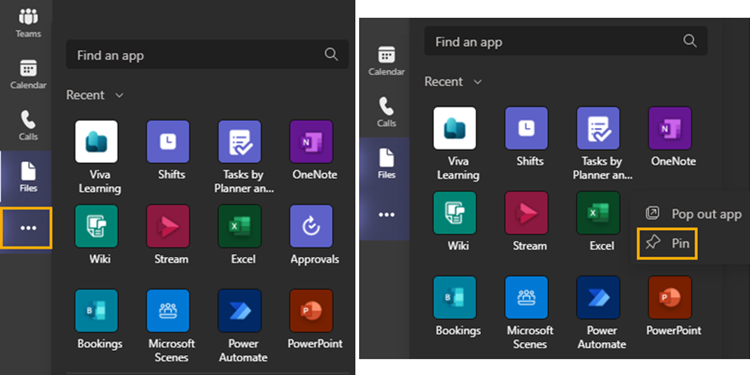
Pop-out für Word, Excel und PowerPoint Apps
Mit der Möglichkeit von Pop-out wird für die App eine eigene App-Instanz gestartet.
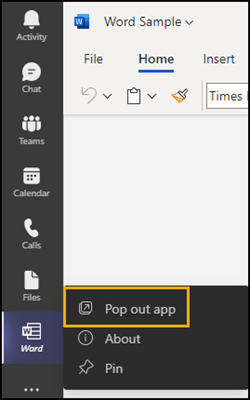
Praktisch am jetzt verfügbaren Pop-out Modus für die Word, Excel und PowerPoint Apps ist das parallele Öffnen mehrere Instanzen. In der Vergangenheit konnte jeweils nur eine Datei im Teams Client geöffnet sein. In meinem Beispiel öffnete ich eine Word-Datei, kann parallel in Teams weiterarbeiten und zusätzliche Dateien öffnen.
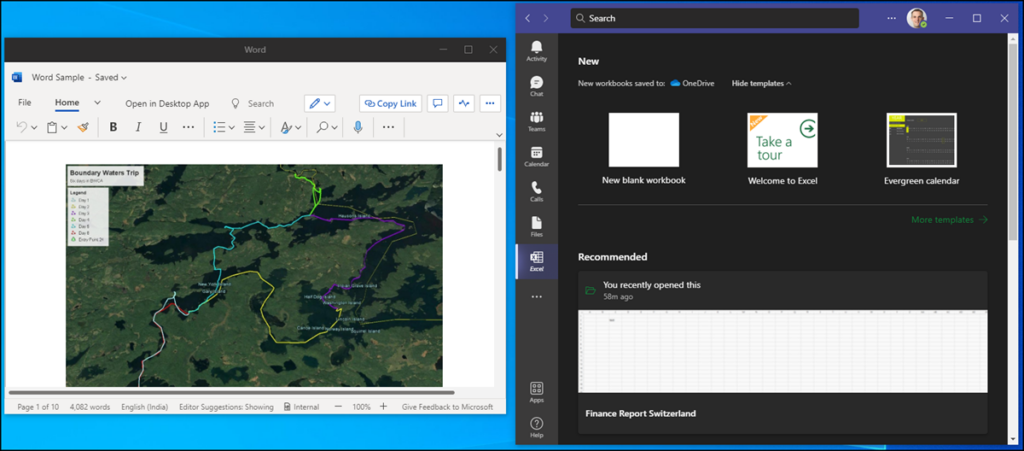
Apps über Policy anpinnen
Über eine Setup Policy könnten die Word, Excel und PowerPoint Apps generell vorangepinnt werden.