Vor wenigen Tagen hat Microsoft in manchen Tenants mitgeteilt alle Basic Auth Protokolle wurden deaktiviert. Die Deaktivierung von SMTP Auth war nicht vorgesehen und SMTP Auth ist mittlerweile wieder aktiv. In Exchange Online kann SMTP Auth auch selbst deaktiviert werden.
Vor einigen Tagen informierte Microsoft in meinem Tenant wurden alle Basic Auth Protokolle deaktiviert, SMTP Auth inklusive. In meinem Blog hat es dadurch den Mailversand gestoppt. Ich aktivierte SMTP Auth für mein SMTP Konto und das Problem war behoben. Gestern publizierte Microsoft eine weitere Nachricht die Deaktivierung von SMTP war nicht geplant und SMTP Auth im Tenant wieder global aktiviert.
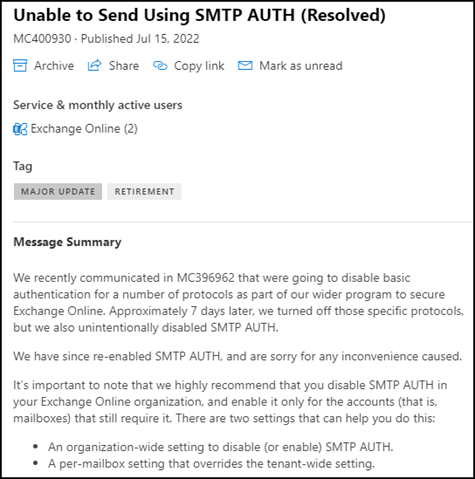
Hat Microsoft in deinem Tenant ebenfalls alle Protokolle deaktiviert, und gab es in den vergangenen Tagen keine merklichen Probleme, können Organisationen SMTP Auth über Exchange Online PowerShell mit nur einem Command manuell deaktivieren. Ist in Azure AD die Konfiguration für Security Defaults aktiv hat es SMTP Auth bereits global deaktiviert. Empfohlene Alternative, SMTP Auth pro Benutzerkonto/Mailbox aktivieren.
- Verbinde dich mit einem Exchange Admin zu deinem Tenant.
- Kontrolliere über Get-TransportConfig die Konfiguration von SmtpClientAuthenticationDisabled.
Get-TransportConfig | Format-List SmtpClientAuthenticationDisabled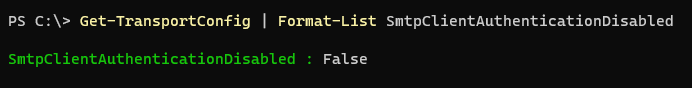
- Deaktiviere SMTP Auth über Set-TransportConfig.
Set-TransportConfig -SmtpClientAuthenticationDisabled $true- Aktiviere SMTP Auth pro Benutzerkonto/Mailbox.
