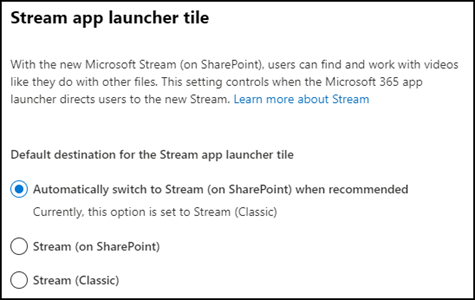Öffnet heute jemand über Office.com Microsoft Stream verlinkt es auf die Startseite von Classic Stream. Administratoren können es jetzt beeinflussen, ob der App Launcher auf die neue Stream Startseite verlinken soll.
Bereits 2020 hat Microsoft das neue Stream vorgestellt und passt laufend Inhalte auf das neue Stream an. Classic Stream wird dagegen nicht mehr weiterentwickelt. Das neue Stream speichert Videos in OneDrive und SharePoint, statt in Azure Media Services (Classic Stream). Stream hat im App Launcher eine eigene App.
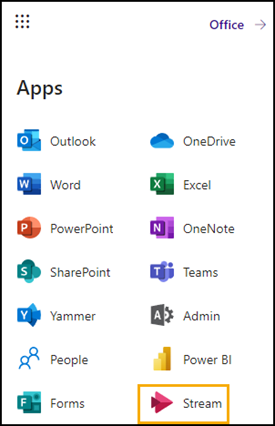
Öffnet heute jemand die App verlinkt es weiterhin auf Classic Stream unter web.microsoftstream.com. Im Moment ist es die Standardkonfiguration.
Seit August 2021 steht die neue Stream Startseite über office.com/launch/stream bereit. Jetzt hat Microsoft im SharePoint Admin Center eine neue Option zur Auswahl der Startseite von Stream hinzugefügt. Administratoren können wählen, ob die App im App Launcher auf Classic Stream oder die neue Stream Startseite verlinken, oder der Tenant die Empfehlung von Microsoft übernehmen soll.
Öffne dein SharePoint Admin Center > Settings, dort findest du eine neue Option für Stream und kannst die bevorzugte Konfiguration wählen.