SharePoint Sites wurden mit einem Navigation Switcher ausgestattet. Besitzer einer Site können damit die Navigation ihrer Teamsite oder Communication Site unterschiedlich anordnen oder ausblenden.
Auf einer SharePoint Site gibt es im Menü die Option das Aussehen anzupassen, und dort einen Menüpunkt für Navigation.
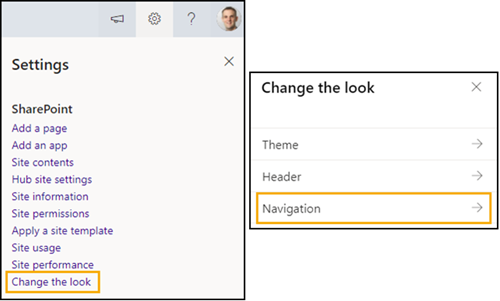
Im Abschnitt für Navigation wird unterschieden ob es sich um eine SharePoint Teamsite oder Communication Site handelt.
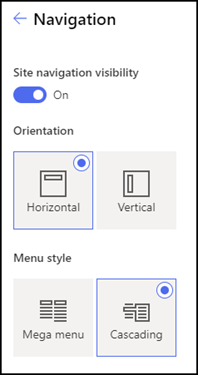 |
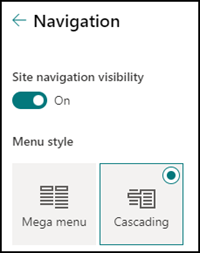 |
Mitglieder in der Rolle Besitzer können weitere Anpassungen für das Navigationsmenü vornehmen. Die Navigation horizontal oder vertikal anordnen, als Mega-Menü oder Kaskadenmenü, oder das Menü gänzlich ausblenden.
Der Unterschied zwischen Mega- und Kaskadenmenü ist nach der Gestaltung von Untermenüs sichtbar. Microsoft beschreibt in einer Anleitung wie sich ein Mega- oder Kaskadenmenü gestalten lässt.
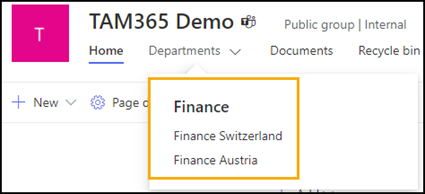 | 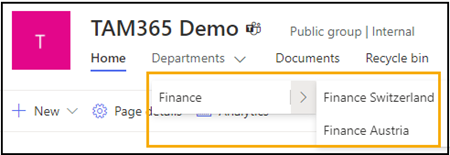 |
