Über ein Update der Microsoft Store App wurde begonnen den aktualisierten Microsoft Store für Windows 10 zu verteilen.
Windows 11 hat ihn schon, Windows 10 bekommt ihn, den Microsoft Store im neuen Design. Je nachdem in welchem Update Ring sich ein PC befindet kann das Update des neuen Stores bereitstehen oder bereits installiert sein. Eventuell hilft es manuell nach Aktualisierungen der Store Apps zu suchen. Im Normalfall aktualisieren sich die Apps (Microsoft Store inklusive) regelmässig selbst.
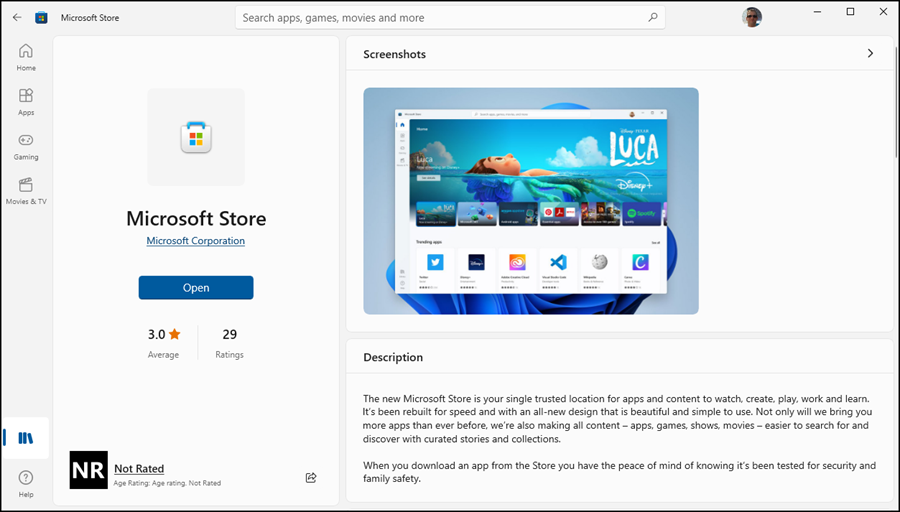
In 11 Punkten wird der neue Store für Windows 11 in einem Blogpost zusammengefasst. Da der Store für Windows 10 fast identisch ist gilt der Post auch für den Store auf Windows 10.
Der neue Store ist heller, die Navigation umgestaltet, der Store soll performanter reagieren, die Suche schneller sein und zukünftig mehr oft eingesetzte Programme als installierbare Store Apps anbieten.
Praktisch ist der neue Pop-up Store. Blendet es auf einer Webseite einen Microsoft Store Button ein und ist es vom Anbieter eingerichtet öffnet sich nicht mehr der ganze Store, sondern nur noch ein komprimierter Pop-up Store. An einem Beispiel zeigt es Microsoft mit den PowerToys. Damit es funktioniert sollte der neue Store installiert sein.
 | 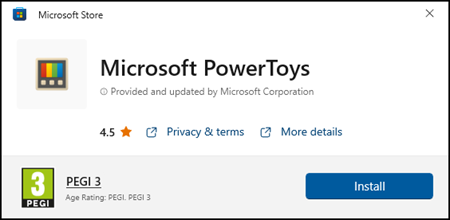 |
