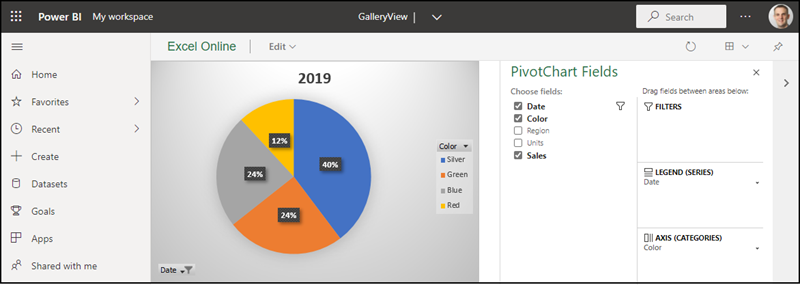Erstellt jemand in Excel ein Pivot Chart kann das Chart als interaktives Bild in SharePoint Online veröffentlicht werden. Dafür nutzt SharePoint eine Excel Gallery View. Im Januar 2022 wird die Gallery View eingestellt. Mit Power BI gibt es Ersatz.
Wurde in Excel eine Pivot Tabelle oder ein Pivot Chart erstellt können interaktive Charts gebildet werden. Ein Vorteil an solchen Pivot Charts ist sie passen sich in Echtzeit mit der Eingabe von Daten an. Zur Demo erstellte ich mir solche Grafiken über Beispieldaten.
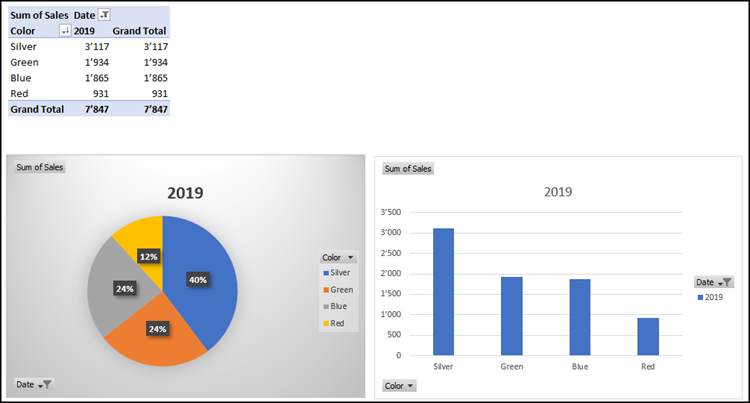
Nachdem die Pivot Elemente im Excel erfasst sind kann in den Optionen der Excel Datei die Browser Ansicht für alle oder ausgewählte Pivot Elemente aktiviert werden.
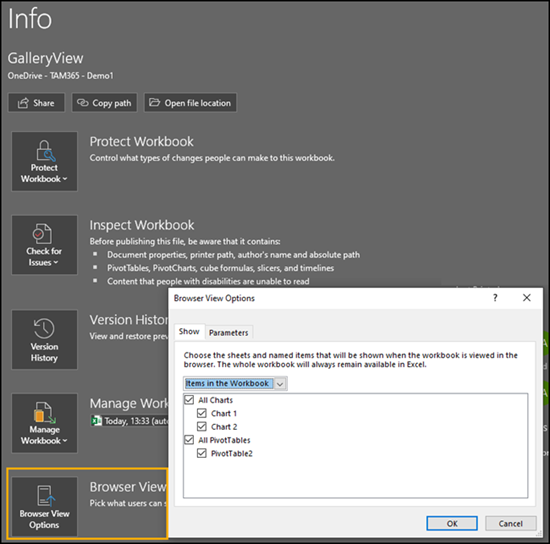
Ist die Excel Datei in OneDrive oder SharePoint gespeichert setzt SharePoint Online zur Darstellung der Pivot Elemente die Excel Gallery View ein. Diese Gallery View wird ab 17. Januar 2022 nicht mehr verfügbar sein. Nicht davon betroffen ist die normale Darstellung von Pivot Charts in Excel im Web. Die aktuelle Abkündigung betrifft die interaktiven Grafiken im Browser.
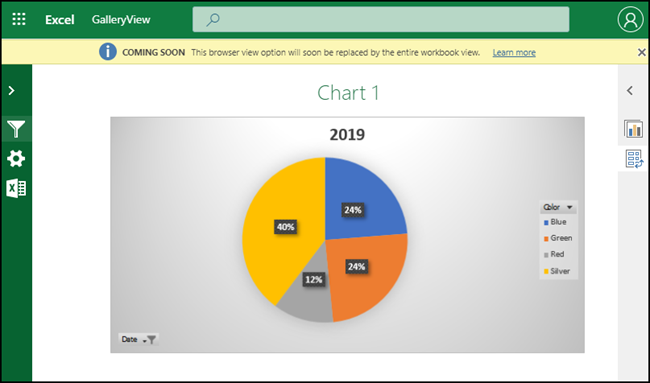
Als Alternative sind Power BI Dashboards vorgesehen. In aktuellen Excel Versionen lässt sich eine in OneDrive/SharePoint gespeicherte Datei direkt nach Power BI publizieren.
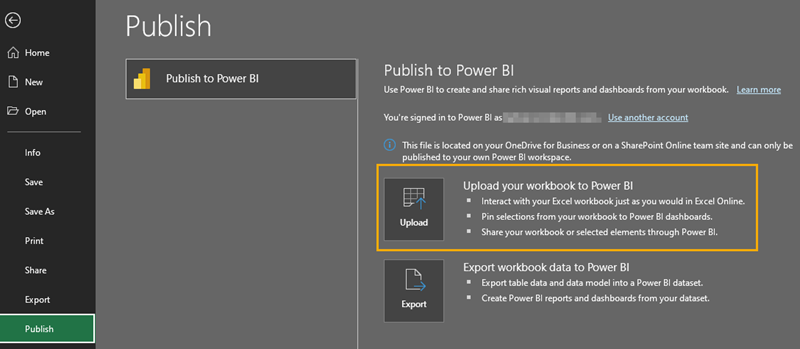
Ähnlich wie in der Excel Gallery View sind die Pivot Grafiken in Power BI dargestellt und mit Feldern für die weitere Auswertung ergänzt.