Named Locations in Conditional Access Policies können ihren Standort neu zusätzlich über GPS abfragen. Named Locations based on GPS sind aktuell noch in Preview.
GPS Location ist eine neue Methode um Named Locations für Conditional Access Policies einzurichten. Bisher fand eine standortbasierende Zuordnung nur über die IP-Adresse statt. In Azure AD > Security > Conditional Access > Named Locations wird die zusätzliche Option für GPS bei der Erstellung einer Country Location angeboten.
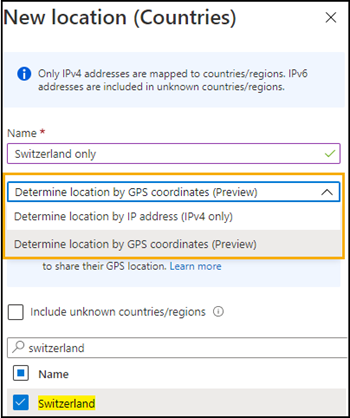
Zur Demo richtete ich mir für einen Account die Cond. Access Policy ein um beim Zugriff über die neu erstellte Named Location eine Multi-Faktor Authentifizierung anzufordern. In der Condition wird die zuvor erstellte Named Location gewählt und Multi-Faktor Authentifizierung als Access Control aktiviert. Die restlichen Optionen, wie betroffene Accounts und Applikationen, sind individuell definierbar.
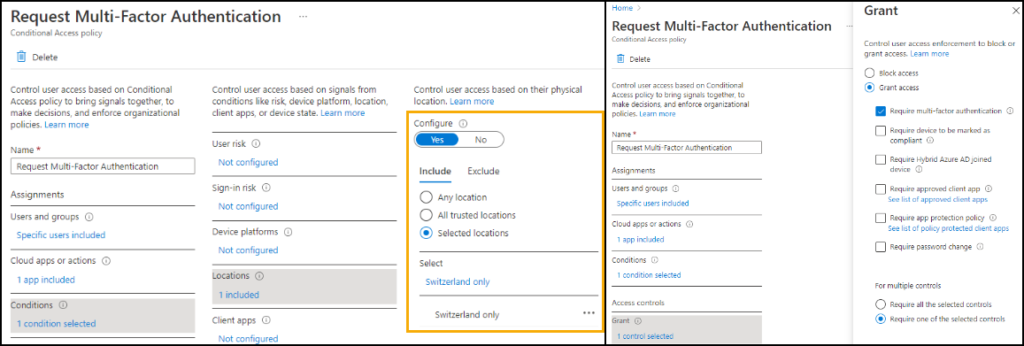
Was sollte jemand für GPS Location beachten?
- Ein Anwender muss auf seinem Smartphone die Microsoft Authenticator App einsetzen.
- Jede Stunde wird Azure AD die Authenticator App kontaktieren um den aktuellen Standort via GPS abzufragen.
- Nach der erstmaligen Konfiguration einer Conditional Access Policy mit einer Named Location, die über GPS Location definiert ist, wird die Authenticator App einen Antrag stellen den Standort regelmässig über GPS abzurufen. Hier am Beispiel für iOS. Wer es für Android sehen möchte könnte bei Icewolf nachlesen.
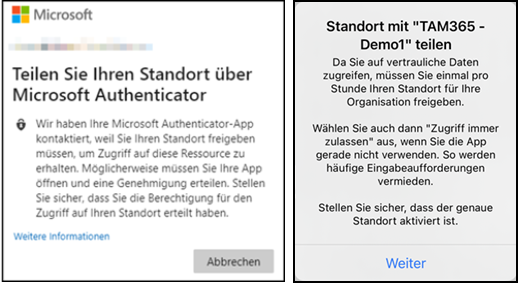
- Die nächsten 24 Stunden muss der Zugriff über die Authenticator App nicht erneut bestätigt werden.
- Nach 24 Stunden fordert die App erneut eine Bestätigung.
