Die Office Mobile App für Android und iOS inkludiert neu Formulare aus Microsoft Forms.
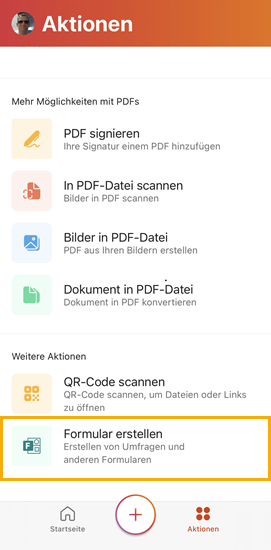 | Anwender können bestehende Formulare beantworten, oder selbst neue Formulare erstellen. Für die einfachere Übersicht lässt sich in der App nach dem Typ Formular filtern. In einem neuen Formular wird zuerst Titel und Beschreibung gewählt, im nächsten Schritt die gewünschten Fragen definiert und im letzten Schritt das fertige Formular via Email oder Freigabelink an andere Personen geteilt. Die Inhalte der Formulare sind je nach Bildschirmgrösse optimiert. Wie üblich speichert es das Formular online ab. Dadurch ist es jederzeit möglich das Formular im Browser fertigzustellen, oder an einem Formular in der App weiterzuarbeiten. Die Auswertung von abgeschlossenen Formularen ist ebenso vorhanden. Für Formulare in der Office App ist die aktuellste Version der Office Mobile App erforderlich. Abhängig von der Konfiguration im Tenant kann es durch das Unternehmen eingeschränkt werden ob Formulare in der App verfügbar sind. Du erkennst ob die Funktion bei dir verfügbar ist indem du in der App unten in der Menübar Aktionen wählst und am Ende prüfst ob es die Option anzeigt neue Formulare anzulegen. |
