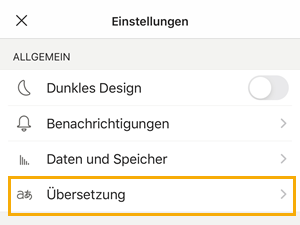Wie vor einigen Wochen angekündigt aktiviert Microsoft in Teams für Chat- und Channelnachrichten eine Option Nachrichten automatisiert zu übersetzen. Alternativ kann ein Teams Administrator die Einstellung manuell aktivieren/deaktivieren.
Ist die Einstellung in der Messaging Policy aktiv wirst du beim Erhalt einer Channel- oder Chatnachricht im Menü der Nachricht eine neue Option “Übersetzen” finden.
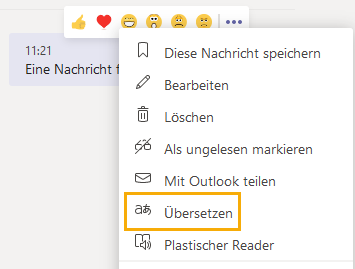
Du kannst nicht manuell wählen in welche Sprache der Text übersetzt wird. Teams definiert es je nach Plattform selbst.
- Im Teams Desktop Client in die Sprache des Desktop Clients.
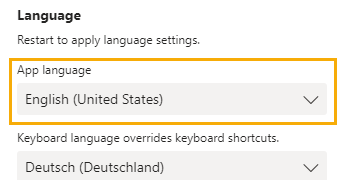
- In Teams Web ähnlich zum Desktop Client, die Sprache wie du es für deinen Account im Teams Web Client konfiguriert hast.
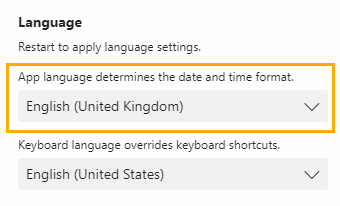
- In der Teams Mobile App wie es in der App konfiguriert ist. In den Einstellungen der Teams App gibt es einen Menüpunkt in welche Sprache Teams Nachrichten übersetzen soll.